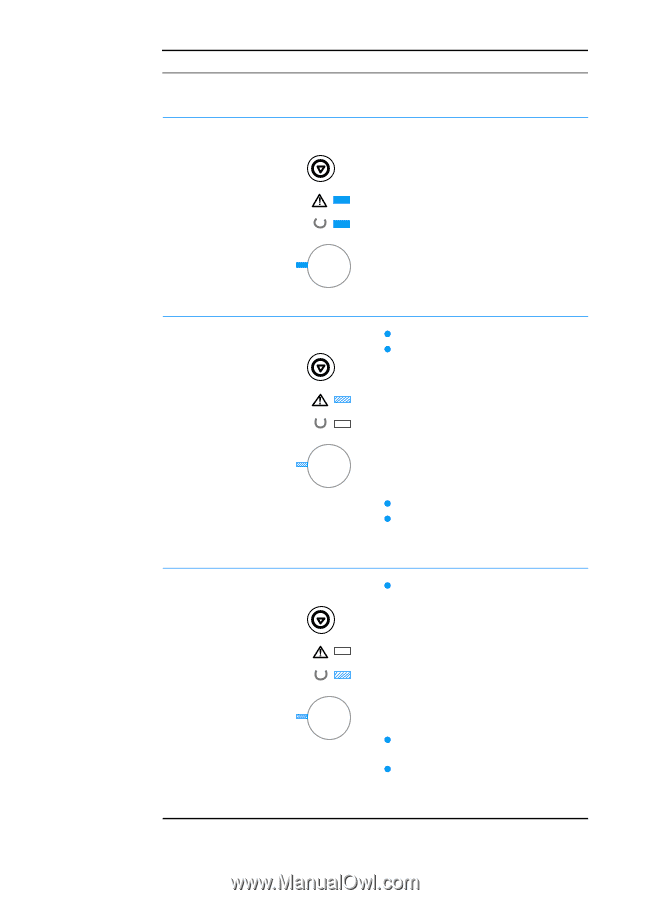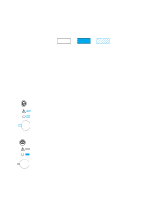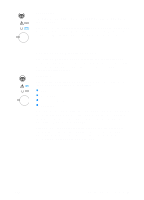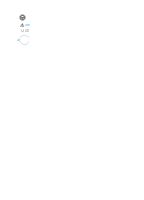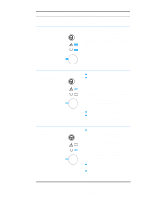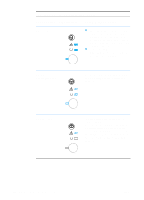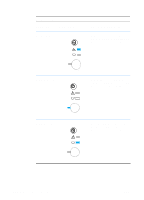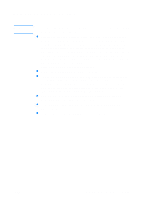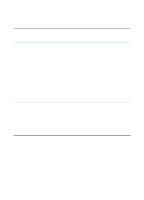HP 2200 HP LaserJet 2200 Series - User Guide - Page 107
Continuable Attention Errors continued, Type of Error, Light Pattern, Recommended Action
 |
View all HP 2200 manuals
Add to My Manuals
Save this manual to your list of manuals |
Page 107 highlights
Continuable Attention Errors (continued) Type of Error Light Pattern Recommended Action Bad Connection The cable between the printer and computer has a bad connection or the cable is of poor quality. Check the cable connections to see if they are secure. Make sure you are using a high-quality cable. Memory Configuration Error Personality/Job Related Error ENWW z Reprint the job. z Turn the printer off. Press and hold the GO button. Turn the printer on and continue to hold the GO button for approximately five seconds, but no longer than fifteen seconds. The Attention light will come on during this process. Release the Go button. If both the Attention and Ready lights came on before you released the Go button, then you must repeat the procedure. z Replace DIMMs (memory). z Contact your HP service representative. See HP Customer Care (Service and Support). z Turn the printer off. Press and hold the GO button. Turn the printer on and continue to hold the GO button for approximately five seconds, but no longer than fifteen seconds. The Attention light will come on during this process. Release the Go button. If both the Attention and Ready lights came on before you released the Go button, then you must repeat the procedure. z Remove or replace the language DIMM. z Contact your HP service representative. See HP Customer Care (Service and Support). Chapter 4 Problem Solving 97