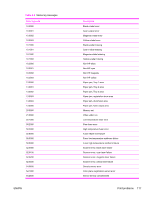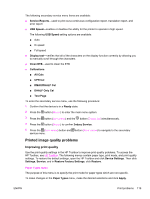HP 2600n Service Manual - Page 129
The color bars on the sides of the Configuration represent 100%
 |
UPC - 829160809366
View all HP 2600n manuals
Add to My Manuals
Save this manual to your list of manuals |
Page 129 highlights
5 DC controller version. This section lists the DC controller version. 6 USB settings. This section contains information for the USB setting options. ■ U=0 Hi speed ■ U=4 Full speed ■ U=5 Full speed auto switched from hi speed 7 Extended print modes enabled. The following list contains the options for enabling extended print modes. ■ DM=0 Default setting ■ DM=1 Extended print mode enabled 8 Status log. This section contains information about printer errors, including an error code and the page count at which the error occurred. For a list of status log messages, see Table 6-5 Status log messages. 9 Paper types. This section contains information about paper types that can be configured by the user. The default setting is Plain. 10 Network settings. This section contains the following network information about the printer. ■ Host name ■ Hardware address ■ LInk settings ■ IP address information ■ IP subnet mask ■ IP default gateway ■ WINS configuration information ■ DHCP server and lease time information ■ Preferred WINS server information ■ mDNS name 11 Product settings. This section lists the following information that is gathered during software installation: ■ Language ■ Company name ■ Jam recovery settings (if set to ON, the last page will reprint if there is a paper jam) ■ I/O timeout information (default is 120 seconds) NOTE The color bars on the sides of the Configuration page represent 100%, 75%, 50%, and 25% coverage. ENWW Print problems 115