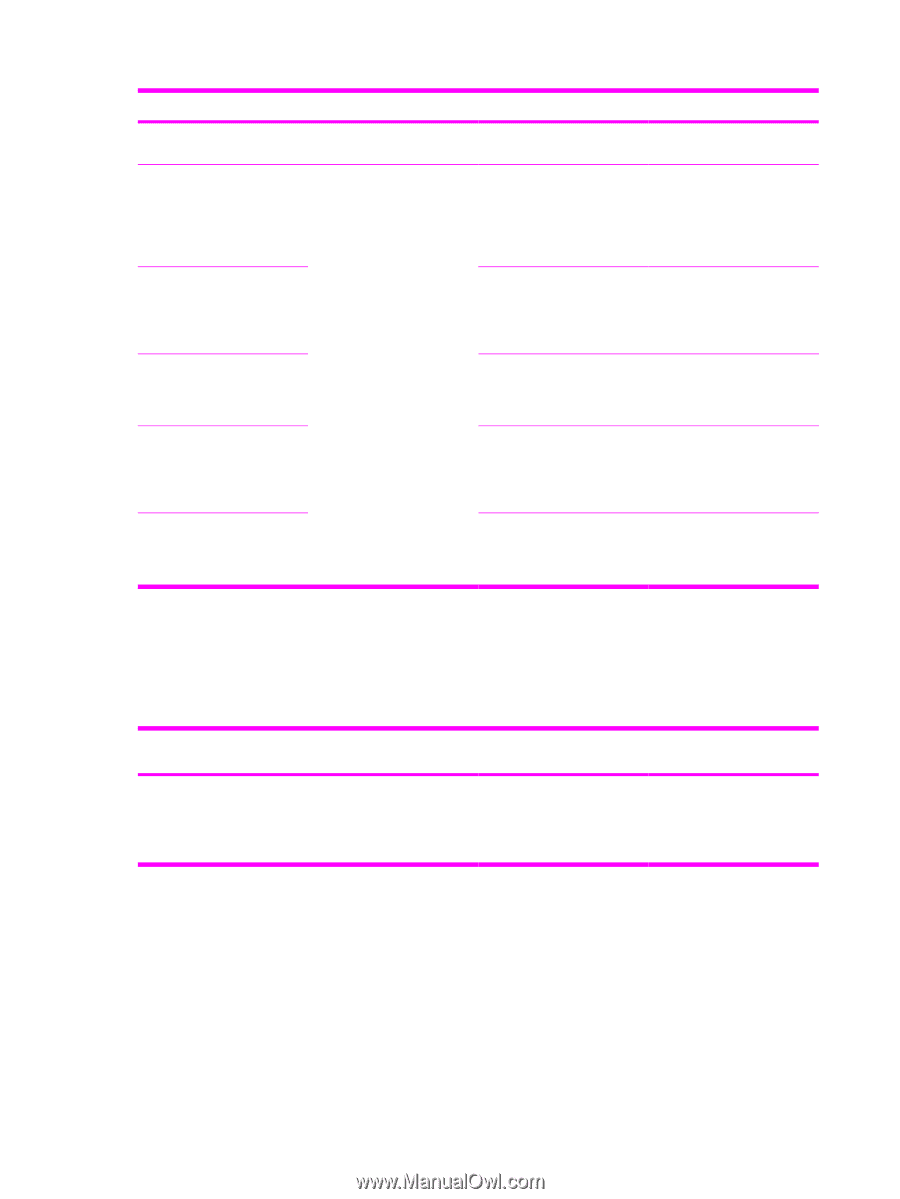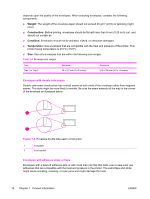HP 2600n Service Manual - Page 32
Unsupported media (media to avoid), Optional Tray 3 specifications
 |
UPC - 829160809366
View all HP 2600n manuals
Add to My Manuals
Save this manual to your list of manuals |
Page 32 highlights
Table 1-5 Tray 1 and Tray 2 specifications (continued) Tray 1 and Tray 2 Dimensions1 Weight Capacity2 Maximum: 216 x 356 mm (8.5 x 14 inches) Up to 250 sheets for Tray 2 HP LaserJet glossy paper Same as the preceding and HP LaserJet photo paper listed minimum and maximum sizes. 75 to 163 g/m2 (20 to 43 lb) Single sheet of HP LaserJet glossy paper or HP LaserJet photo paper for Tray 1 Up to 25 mm (0.99 inch) stack height for Tray 2 HP Premium Cover paper3 200 g/m2 (75 lb) cover Single sheet of HP Cover paper for Tray 1 Up to 25 mm (0.99 inch) stack height for Tray 2 Transparencies and opaque film Thickness: 0.10 to 0.13 mm Single sheet of transparency (3.9 to 5.1 mils) or opaque film for Tray 1 Up to 50 sheets for Tray 2 Labels Thickness: up to 0.23 mm (up to 9 mils) Single sheet of labels for Tray 1 Up to 25 mm (0.99 inch) stack height for Tray 2 Envelopes Up to 90 g/m2 (16 to 24 lb) Single envelope for Tray 1 Up to ten envelopes for Tray 2 1 The printer supports a wide range of standard and custom sizes of print media. Check the printer driver for supported sizes. 2 Capacity can vary depending on media weight and thickness, and environmental conditions. 3 Hewlett-Packard does not guarantee results when printing with other types of heavy paper. Optional Tray 3 specifications Table 1-6 Optional Tray 3 specifications Optional Tray 3 (250-sheet Dimensions1 tray) Weight Capacity2 Paper Minimum: 76 x 127 mm (3 x 5 inches) 60 to 163 g/m2 (16 to 43 lb) Up to 250 sheets Maximum: 216 x 356 mm (8.5 x 14 inches) 1 The printer supports a wide range of standard and custom sizes of print media. Check the printer driver for supported sizes. 2 Capacity can vary depending on media weight and thickness, and environmental conditions. Unsupported media (media to avoid) Avoid using the following media: ■ Paper that has been stapled. Staples left in reused paper will cause printer damage that will require repairs that may not be covered under the warranty. ■ Sheets of labels that have been used more than once or partial sheets of labels 18 Chapter 1 Product information ENWW