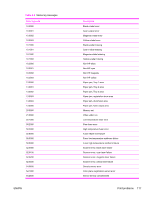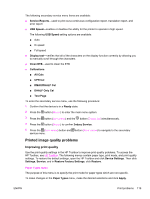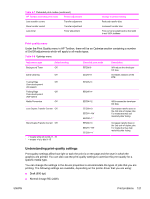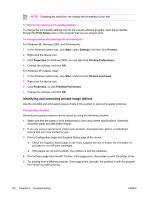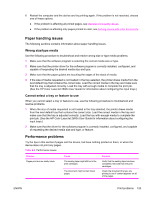HP 2600n Service Manual - Page 135
Print quality menu, Understanding print-quality settings
 |
UPC - 829160809366
View all HP 2600n manuals
Add to My Manuals
Save this manual to your list of manuals |
Page 135 highlights
Table 6-7 Extended print modes (continued) HP Toolbox extended print mode Printer adjustment Less transfer current Transfer adjustment More transfer current Transfer adjustment Less toner Toner adjustment Change in printer setting Reduced transfer bias Increased transfer bias Tone curve is scaled back so that solid is not 100% halftone Print quality menu Under the Print Quality menu in HP Toolbox, there will be an Optimize section containing a number of On/Off adjustments which will apply to all media types. Table 6-8 Optimize menu Adjustment type Background Toner Default setting Off Extra Cleaning Off Trailing Edge Off Over-development (full-speed) Trailing Edge Off Over-development (half-speed) Mottle Prevention Off Less Duplex Transfer Current Off More Duplex Transfer Current Off * > means write xxh to bits 11-15 ** > means +/-y to bits 9-15 Extended print mode EEC95-9 EEC93-11 EEC95-14 Description Will reduce the developer DC bias Increases rotations of the ETB EEC95-14 EEC96-12 EEC68-10 EEC91>16h* EEC92>-1** EEC68-10 EEC91>16h* EEC92>+1** Will increase the developer DC bias Decreases transfer bias on the 2nd side of duplex jobs. For media that has low resistivity after fusing. Increases transfer bias on the 2nd side of duplex jobs. For media that has high resistivity after fusing. Understanding print-quality settings Print-quality settings affect how light or dark the print is on the page and the style in which the graphics are printed. You can also use the print-quality settings to optimize the print quality for a specific media type. You can change the settings in the device properties to accommodate the types of jobs that you are printing. The following settings are available, depending on the printer driver that you are using: ■ Draft (600 dpi) ■ Normal (Image REt 2400) ENWW Print problems 121