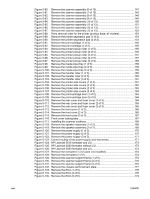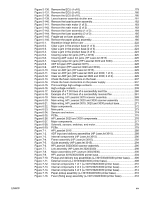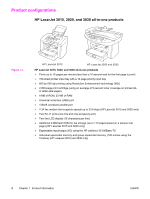HP 3030 Service Manual - Page 15
Remove the link assemblies and scanner support frame springs 3 of 4,
 |
UPC - 829160074764
View all HP 3030 manuals
Add to My Manuals
Save this manual to your list of manuals |
Page 15 highlights
ENWW Figure 5-24. Figure 5-25. Figure 5-26. Figure 5-27. Figure 5-28. Figure 5-29. Figure 5-30. Figure 5-31. Figure 5-32. Figure 5-33. Figure 5-34. Figure 5-35. Figure 5-36. Figure 5-37. Figure 5-38. Figure 5-39. Figure 5-40. Figure 5-41. Figure 5-42. Figure 5-43. Figure 5-44. Figure 5-45. Figure 5-46. Figure 5-47. Figure 5-48. Figure 5-49. Figure 5-50. Figure 5-51. Figure 5-52. Figure 5-53. Figure 5-54. Figure 5-55. Figure 5-56. Figure 5-57. Figure 5-58. Figure 5-59. Figure 5-60. Figure 5-61. Figure 5-62. Figure 5-63. Figure 5-64. Figure 5-65. Figure 5-66. Figure 5-67. Figure 5-68. Figure 5-69. Figure 5-70. Figure 5-71. Figure 5-72. Figure 5-73. Figure 5-74. Figure 5-75. Figure 5-76. Figure 5-77. Figure 5-78. Figure 5-79. Remove the scanner assembly (1 of 15 118 Remove the scanner assembly (2 of 15 118 Remove the scanner assembly (3 of 15 119 Remove the scanner assembly (4 of 15 119 Remove the scanner assembly (5 of 15 120 Remove the scanner assembly (6 of 15 120 Remove the scanner assembly (7 of 15 121 Remove the scanner assembly (8 of 15 121 Remove the scanner assembly (9 of 15 122 Remove the scanner assembly (10 of 15 122 Remove the scanner assembly (11 of 15 123 Remove the scanner assembly (12 of 15 124 Remove the scanner assembly (13 of 15 125 Remove the scanner assembly (14 of 15 125 Remove the scanner assembly (15 of 15 126 Remove the scanner assembly top cover (1 of 4 127 Remove the scanner assembly top cover (2 of 4 127 Remove the scanner assembly top cover (3 of 4 128 Remove the scanner assembly top cover (4 of 4 128 Reinstalling the scanner assembly top cover 129 Align the scanner assembly top cover and base 129 Remove the top-cover assembly (1 of 2 130 Remove the top-cover assembly (2 of 2 130 Remove the pickup roller (1 of 2 131 Remove the pickup roller (2 of 2 131 Remove the white platen (1 of 2 132 Remove the white platen (2 of 2 132 Parts removal order HP LaserJet 3020 and 3030 scanner assembly...........133 Remove the ADF input tray 133 Remove the flatbed lid (1 of 5 134 ADF cover correctly installed 134 Remove the flatbed lid (2 of 5 135 Remove the flatbed lid (3 of 5 135 Remove the flatbed lid (4 of 5 136 Remove the flatbed lid (5 of 5 136 Remove the link assemblies and scanner support frame springs (1 of 4).....137 Remove the link assemblies and scanner support frame springs (2 of 4).....137 Remove the link assemblies and scanner support frame springs (3 of 4).....138 Remove the link assemblies and scanner support frame springs (4 of 4).....138 Remove the control-panel bezel 139 Remove the control panel assembly (1 of 2 139 Remove the control panel assembly (2 of 2 140 Remove the separation pad 140 Remove the ADF input-tray flag 141 Correct positioning of the ADF input-tray spring 141 Remove the ADF pickup roller (1 of 2 142 Remove the ADF pickup roller (2 of 2 142 Remove the ADF scanner glass (1 of 3 143 Remove the ADF scanner glass (2 of 3 143 Remove the ADF scanner glass (3 of 3 144 Install the ADF scanner glass 144 Remove the scanner assembly (1 of 13 145 Remove the scanner assembly (2 of 13 145 Remove the scanner assembly (3 of 13 146 Remove the scanner assembly (4 of 13 146 Remove the scanner assembly (5 of 13 147 xiii