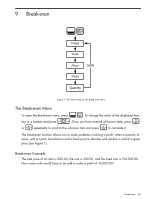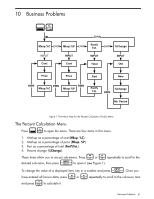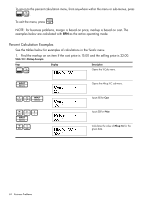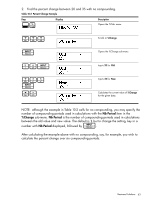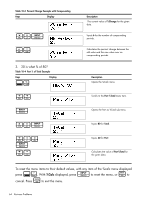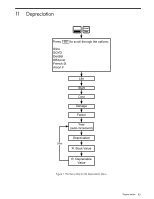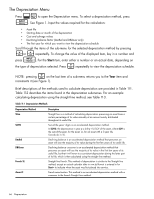HP 30b HP 20b Business Consultant and HP 30b Business Professional User's Guid - Page 72
cancel. Press, To reset the menu items to their default values
 |
View all HP 30b manuals
Add to My Manuals
Save this manual to your list of manuals |
Page 72 highlights
Table 10-3 Percent Change Example with Compounding Keys Display = 3. 30 is what % of 80? Table 10-4 Part % of Total Example Keys :# Display
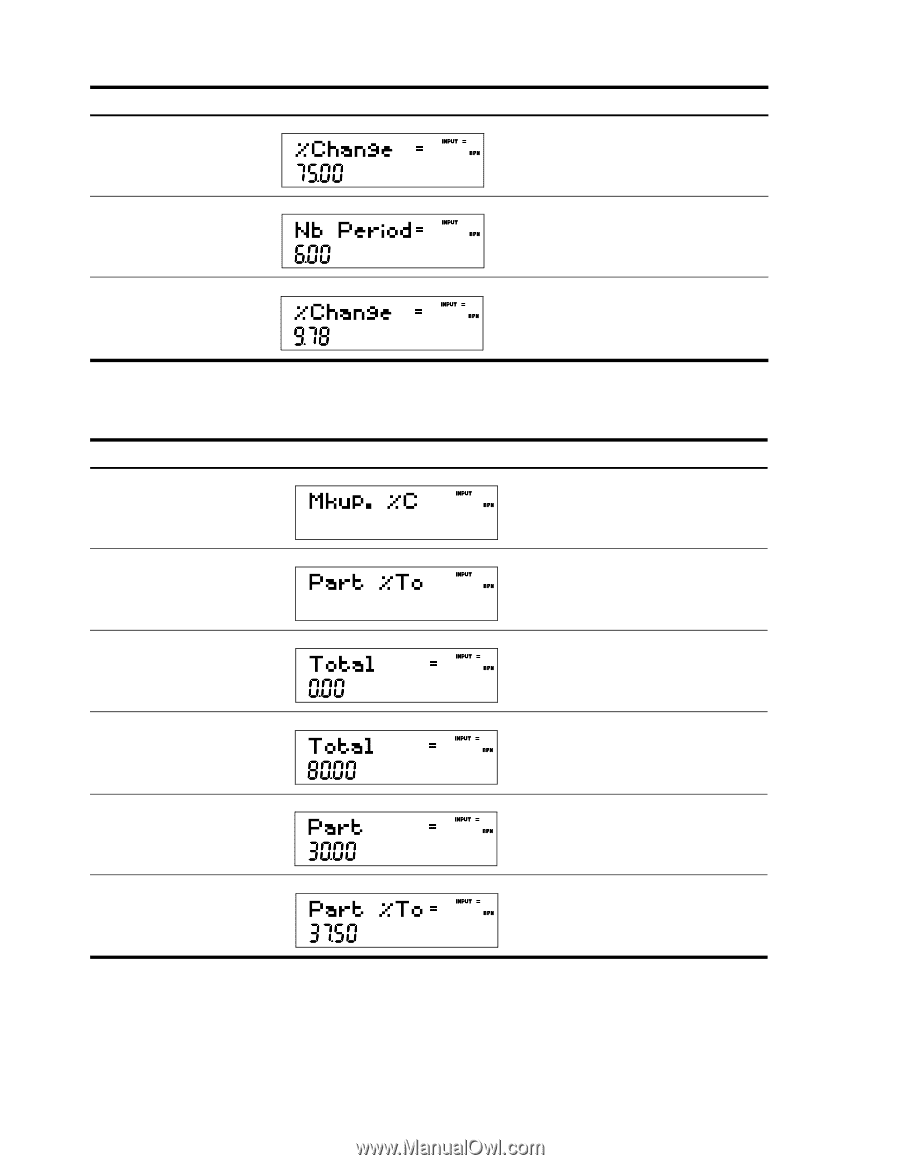
Business Problems
64
3.
30 is what % of 80?
To reset the menu items to their default values, with any item of the %calc menu displayed
press
:x
. With
%Calc
displayed, press
I
to reset the menu, or
O
to
cancel. Press
O
to exit the menu.
Table 10-3
Percent Change Example with Compounding
Keys
Display
Description
The current value of
%Change
for the given
data.
<6I
Inputs
6
for the number of compounding
periods.
>=
Calculates the percent change between the
old value and the new value over six
compounding periods.
Table 10-4
Part % of Total Example
Keys
Display
Description
:#
Opens the %Calc menu.
<<
Scrolls to the
Part %Total
menu item.
I
Opens the Part
as
%Total
sub-menu.
80I
Inputs
80
for
Total
.
<30
I
Inputs
30
for
Part
.
<=
Calculates the value of
Part%Total
for
the given data.