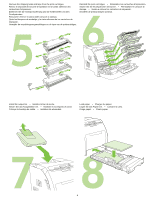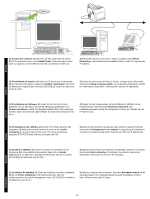HP 3600n HP Color LaserJet 3000, 3600, 3800 Series Printers Getting Started Gu - Page 10
Suchen der IP-Adresse.
 |
UPC - 829160888712
View all HP 3600n manuals
Add to My Manuals
Save this manual to your list of manuals |
Page 10 highlights
13 English Français Deutsch 13.1 Connect to a network. Connect the network cable to the printer. Note Ensure that all cables are HP-compliant. 13.2 Find the IP address. On the control panel, press Menu. Select INFORMATION, and then select PRINT CONFIGURATION. The IP address is on the Jetdirect page, under "TCP/IP". Note You might need to assign an IP address depending on the type of network that is installed. See "Configure an IP address (if necessary)" on page 10 for more information. 13.1 Connexion à un réseau. Connectez le câble réseau à l'imprimante. Remarque Assurez-vous que tous les câbles sont conformes aux normes HP. 13.2 Recherche de l'adresse IP. Sur le panneau de commande, appuyez sur Menu. Sélectionnez INFORMATIONS, puis sélectionnez IMPRIMER CONFIGURATION. L'adresse IP se trouve sur la page Jetdirect, sous « TCP/IP ». Remarque Vous devrez peut-être définir une adresse IP selon le type de réseau installé. Pour obtenir plus d'informations, reportez-vous à la section « Configuration d'une adresse IP (si nécessaire) », page 10. 13.1 Verbindung mit einem Netzwerk. Schließen Sie das Netzwerkkabel an den Drucker an. Hinweis Vergewissern Sie sich, dass alle verwendeten Kabel HPkompatibel sind. 13.2 Suchen der IP-Adresse. Drücken Sie auf dem Bedienfeld auf Menü. Wählen Sie INFORMATIONEN und anschließend KONFIGURATION DRUCKEN. Die IP-Adresse befindet sich auf der Jetdirect-Seite unter „TCP/IP". Hinweis Je nach installiertem Netzwerktyp müssen Sie möglicherweise eine IP-Adresse zuweisen. Weitere Informationen finden Sie unter „Konfiguration einer IP-Adresse (bei Bedarf)" auf Seite 10. 13.1 Collegamento a una rete. Collegare il cavo di rete alla stampante. Nota Verificare che tutti i cavi siano compatibili con gli standard HP. 13.2 Rilevamento dell'indirizzo IP. Sul pannello di controllo, premere Menu. Selezionare INFORMAZIONI, quindi STAMPA CONFIGURAZIONE. L'indirizzo IP è riportato nella pagina Jetdirect, nella sezione "TCP/IP". Nota Potrebbe essere necessario assegnare un indirizzo IP a seconda del tipo di rete installata. Per ulteriori informazioni, vedere "Configurazione di un indirizzo IP (se necessario)" a pagina 10. 13.1 Conecte la impresora a una red. Conecte el cable de red a la impresora. Nota Asegúrese de que todos los cables cumplen las especificaciones de HP. 13.2 Busque la dirección IP. En el panel de control, pulse Menú. Seleccione INFORMACIÓN y, a continuación, seleccione IMPRIMIR CONFIGURACIÓN. La dirección IP aparece en la página Jetdirect, bajo "TCP/IP". Nota Puede que sea necesario asignar una dirección IP en función del tipo de red instalada. Consulte "Configure una dirección IP (si es necesario)" en la página 10 para obtener más información. 13.1 Maak verbinding met een netwerk. Sluit de netwerkkabel aan op de printer. Opmerking Zorg ervoor dat alle kabels HP-compatibel zijn. 13.2 Zoek het IP-adres. Druk op Menu op het bedieningspaneel. Selecteer INFORMATIE en selecteer vervolgens CONFIGURATIE AFDRUKKEN. U kunt het IP-adres op de pagina van Jetdirect vinden onder "TCP/IP". Opmerking Het is mogelijk dat u een IP-adres moet toekennen, afhankelijk van het soort netwerk dat is geïnstalleerd. Raadpleeg voor meer informatie "Configureer een IP-adres (indien nodig)" op pagina 10. 9 Italiano Español Nederlands