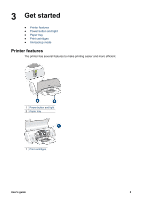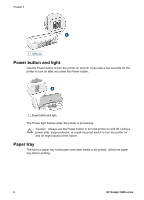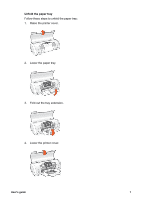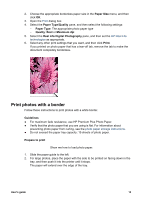HP 3940 User's Guide - (Macintosh OS X) - Page 10
Print cartridges, Use the paper tray, Replace print cartridges
 |
UPC - 882780121027
View all HP 3940 manuals
Add to My Manuals
Save this manual to your list of manuals |
Page 10 highlights
Chapter 3 Use the paper tray Print on different sizes of media by sliding the paper guide to the right or to the left. The printer deposits printed pages on the top of the paper tray. Note The print cartridges must be installed before printing. Print cartridges Two print cartridges can be used with the printer. 1 Tri-color print cartridge 2 Black print cartridge Replace print cartridges When buying print cartridges, look for the print cartridge selection number. You can find the selection number in three places: ● Selection number label: Look at the label on the print cartridge that you are replacing. 8 HP Deskjet 3900 series

Use the paper tray
Print on different sizes of media by sliding the paper guide to the right or to the left.
The printer deposits printed pages on the top of the paper tray.
Note
The
print cartridges
must be installed before printing.
Print cartridges
Two print cartridges can be used with the printer.
1
Tri-color print cartridge
2
Black print cartridge
Replace print cartridges
When buying print cartridges, look for the print cartridge selection number.
You can find the selection number in three places:
●
Selection number label: Look at the label on the print cartridge that you are
replacing.
Chapter 3
8
HP Deskjet 3900 series