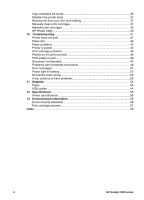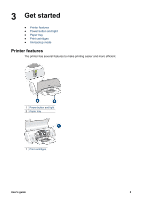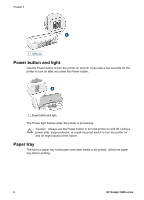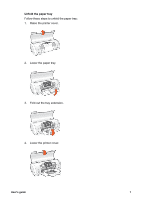View estimated ink levels
.....................................................................................
36
Maintain the printer body
.....................................................................................
37
Remove ink from your skin and clothing
..............................................................
37
Manually clean print cartridges
............................................................................
37
Maintain print cartridges
......................................................................................
39
HP Printer Utility
..................................................................................................
39
10
Troubleshooting
.................................................................................................
41
Printer does not print
...........................................................................................
41
Paper jam
............................................................................................................
42
Paper problems
...................................................................................................
43
Printer is stalled
...................................................................................................
44
Print cartridge problems
.......................................................................................
44
Photos do not print correctly
................................................................................
46
Print quality is poor
..............................................................................................
46
Document is misprinted
.......................................................................................
47
Problems with borderless documents
..................................................................
48
Error messages
...................................................................................................
51
Power light is flashing
..........................................................................................
52
Document prints slowly
........................................................................................
52
If you continue to have problems
.........................................................................
53
11
Supplies
...............................................................................................................
54
Paper
...................................................................................................................
54
USB cables
..........................................................................................................
54
12
Specifications
....................................................................................................
55
Printer specifications
...........................................................................................
55
13
Environmental information
................................................................................
56
Environmental statement
.....................................................................................
56
Print cartridge recovery
........................................................................................
57
Index
...........................................................................................................................
59
2
HP Deskjet 3900 series