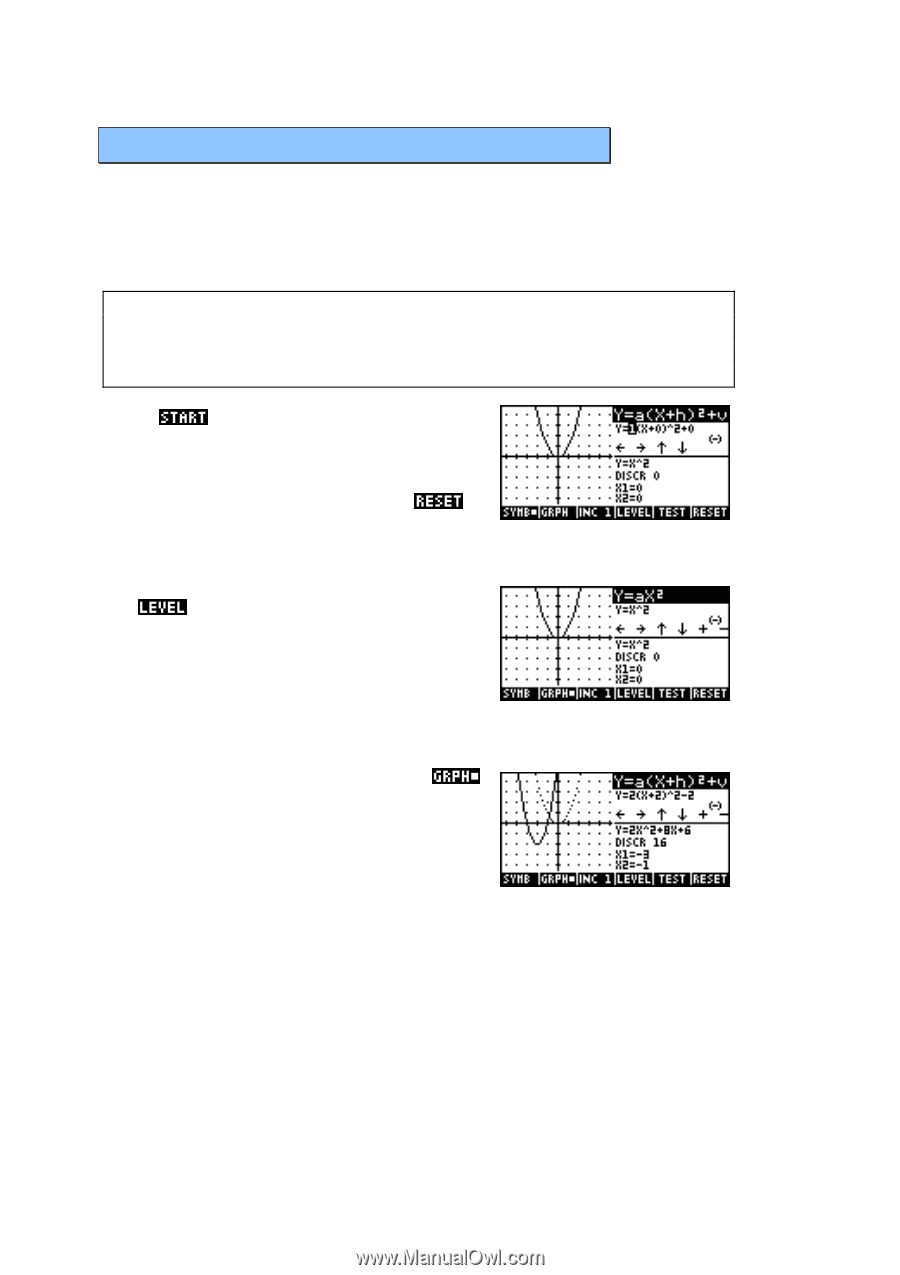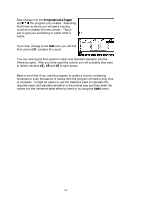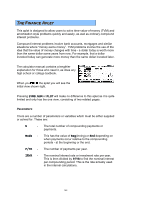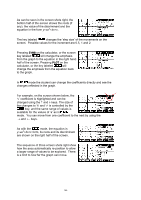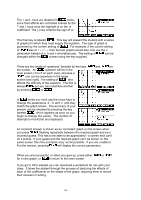HP 40g hp 39g+ (39g & 40g)_mastering the hp 39g+_English_E_F2224-90010.pdf - Page 164
The Quad Explorer Teaching Aplet, Objectives, Choosing the level, GRAPH mode
 |
View all HP 40g manuals
Add to My Manuals
Save this manual to your list of manuals |
Page 164 highlights
THE QUAD EXPLORER TEACHING APLET Rather than being a multi-purpose aplet, this is a teaching aplet specialized to the single use of exploring graphs of quadratics. Objectives Using the Quadratic Explorer aplet, the student will investigate the behavior of the graph of y = a ( x + h)2 + v as the values of a, h and v change. This can be done both by manipulating the equation and seeing the change in the graph, and by manipulating the graph and seeing the change in the equation. Press to see the main screen of the aplet, shown right. This aplet has only the one screen, rather than the usual PLOT, SYMB and NUM views. If the aplet has been used before then it may be necessary to press the screen key to go back to the opening view. Choosing the level The first choice made by the user should be the . The default level is that of Y=a(X+h)2+v , which allows the student to change all parameters at once. By having the student choose the levels of Y=aX2, Y=(x+h) 2 or Y=X2+v, the teacher can confine the study to the effects of only one coefficient at a time if desired. GRAPH mode The default state for the aplet is to be in mode. In this mode the student uses the keys listed below to control the appearance of the graph, with these changes reflected automatically in the two equations on the right half of the screen. The original y=x2 graph is kept on the screen (dotted) for comparison and a grid is supplied to allow the user to see movement more clearly. The control keys (listed onscreen) are: and - (-) moves the graph in the obvious way. cycles the value of 'a' in y=a(x+h)2+v through the values 0.1, 0.2, 0.3, 0.5, 1, 2 & 5. (the 'negative' key) changes the sign on the 'a' coefficient turning the graph upside down. 164