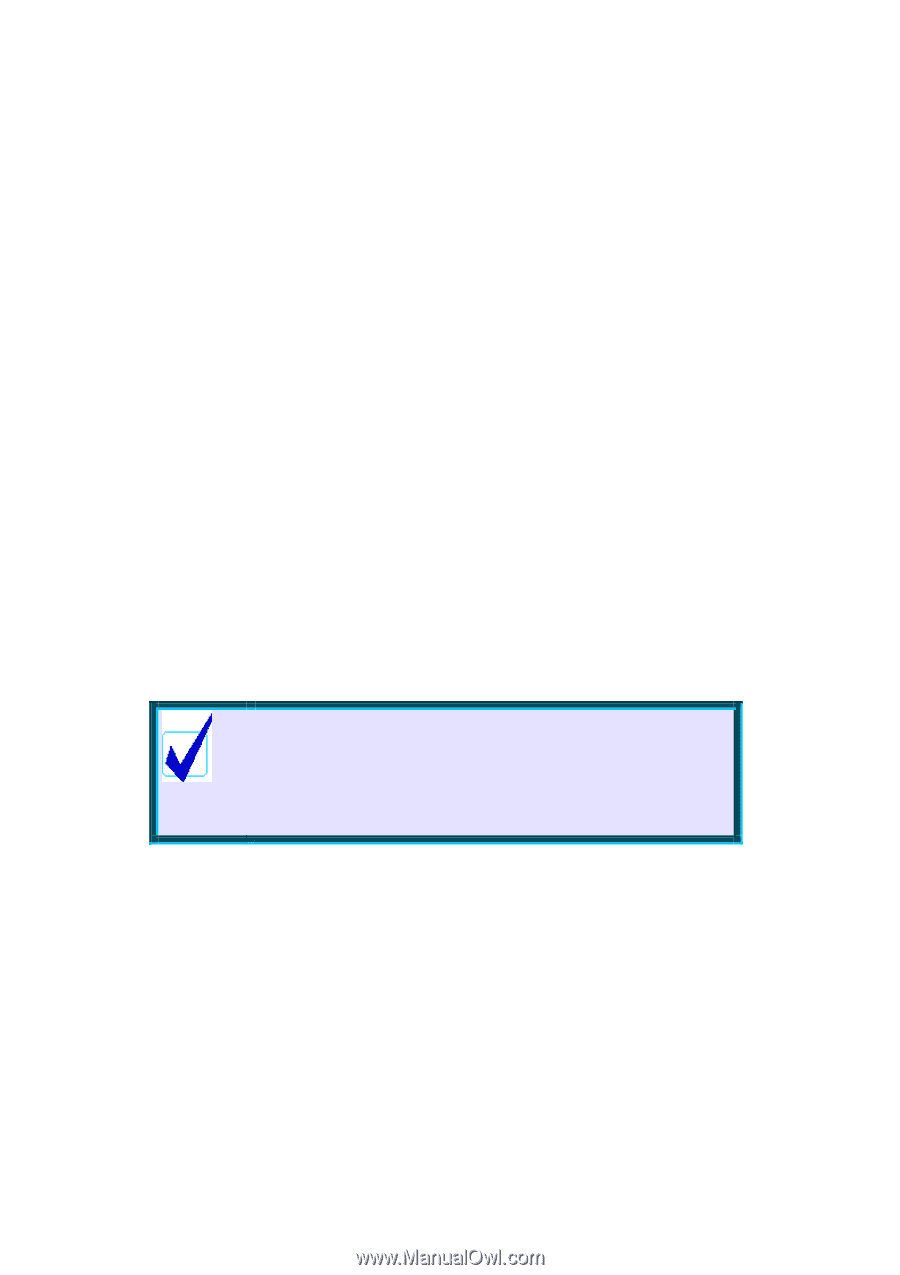HP 40g hp 39g+ (39g & 40g)_mastering the hp 39g+_English_E_F2224-90010.pdf - Page 24
The HP HOME view, detailed information on the calculator. - 40gs calculators
 |
View all HP 40g manuals
Add to My Manuals
Save this manual to your list of manuals |
Page 24 highlights
Once an aplet is transferred onto any one calculator, transferring it to another takes only seconds using the built in infra-red link at the top of each calculator. This is exactly like the remote control of a VCR, and allows two calculators to talk to each other. In the interests of security in examinations the distance over which they can communicate is limited to about 8 - 10cm (about 3 - 4 inches). See page 197 for details on this process. Aplets are available to do many mathematical tasks such as statistical simulations, time series analysis and many tasks called for in calculus, physics and chemistry. There are a number of web sites which offer aplets. The Hewlett-Packard site is found at... http://www.hp.com/calculators/ (follow the links to graphical calculators and then to the library of aplets) In addition to this you should check the site called The HP HOME view which can be found at... http://www.hphomeview.com (contains not only aplets and games, but also a huge amount of detailed information on the calculator.) Calculator Tip The aplets for an hp 39g, hp 40g and hp 39g+ are interchangeable but not those of an hp 38g. If you load an aplet from an hp 38g onto an older model then the download will appear to be successful but the calculator will "crash" when the aplet is run. The entire topic of aplets is discussed in more detail in the chapter entitled "Using, copying & creating aplets" on page 189. 24