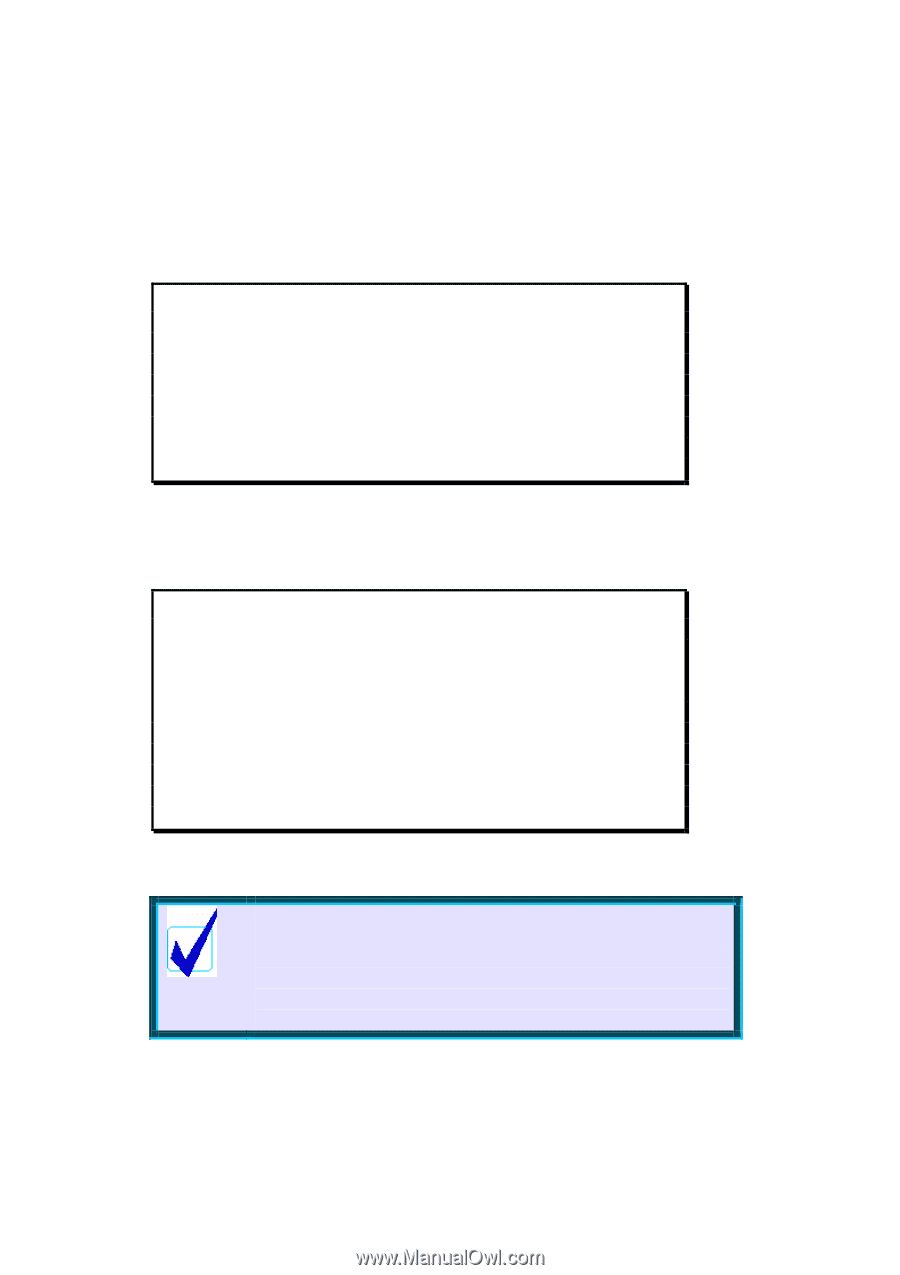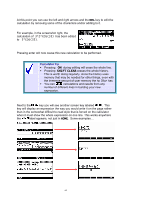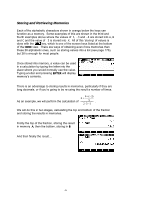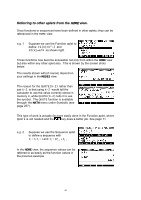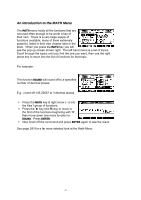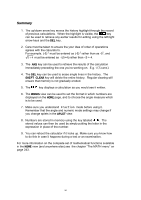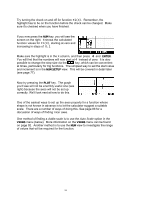HP 40g hp 39g+ (39g & 40g)_mastering the hp 39g+_English_E_F2224-90010.pdf - Page 49
Soft reboot (Hardware), Hard reboot (with memory wipe), ON+SK1+SK6
 |
View all HP 40g manuals
Add to My Manuals
Save this manual to your list of manuals |
Page 49 highlights
Just on the rare chance that you may find that the calculator locks up so completely that the keyboard will not respond a method of reset is provided which is independent of the keyboard. This should never happen but it is important to know how to deal with it in case it happened during a test or an exam. Soft reboot (Hardware) On the back of the calculator is a small hole. Poke a paper clip or a pin into this hole and press gently on the switch inside. To the calculator this is exactly equivalent to a soft reboot as outlined on the previous page. If you do this when the calculator is locked up then the chances are that you will find that the procedure will not only unlock the calculator but retain your data intact. Hard reboot (with memory wipe) To completely wipe the calculator's memory press ON+SK1+SK6. Hold down the ON key and, while still holding it down, press the first and then the last screen keys. Release them in the opposite order. Don't release SK1 and SK6 together - release SK6, then SK1, then ON. This method will always cause complete loss of data. If you find that the screen fills with garbage, or if the calculator's in-built diagnostic routine starts to run, then it is just that you have not released them in the right order. Simply try again. Calculator Tip As a last resort, take the batteries out, including the disk shaped back-up battery and wait a few hours. Reinsert the batteries. Make SURE they go in correctly as you can very seriously damage the calculator if you insert batteries the wrong way around. 49