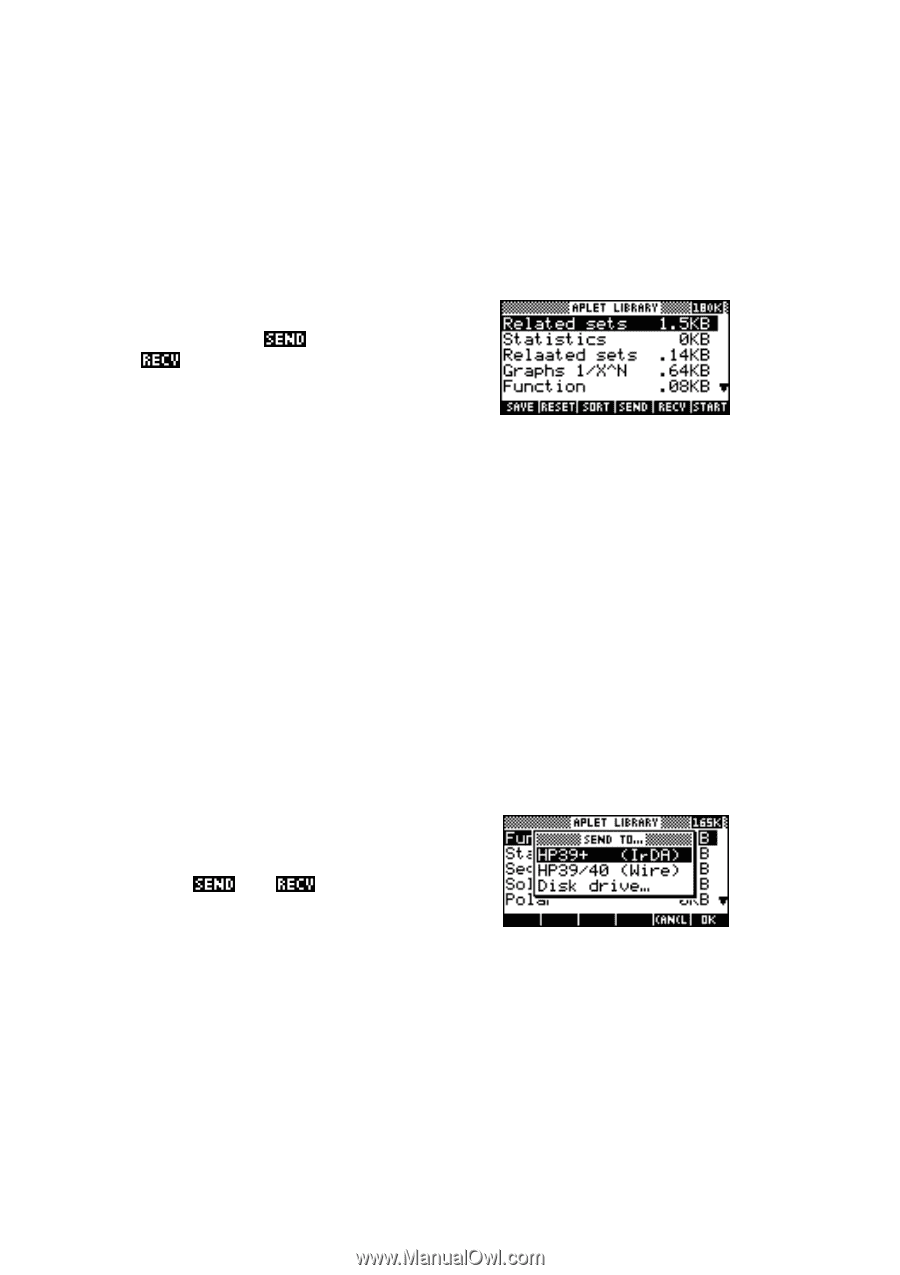HP 40g hp 39g+ (39g & 40g)_mastering the hp 39g+_English_E_F2224-90010.pdf - Page 197
Copying via IR, The infra-red port
 |
View all HP 40g manuals
Add to My Manuals
Save this manual to your list of manuals |
Page 197 highlights
Copying from hp 39g+ to hp 39g+ via the infra-red link. Any aplet can be copied from one hp 39g+ to another via the built in infra-red link at the top of the calculator. Indeed it is not only aplets which can be copied, but lists, notes, sketches, matrices and programs. Of the family of related models, only the hp 40g does not have this capability. The key to this ability is the presence of a screen key labeled and its companion key . This is shown in the APLET view on the right. The infra-red port These keys can be used to send a copy of the highlighted aplet to any other hp 39g+. The infra-red link is located at the top of the calculator, next to the socket which is used to connect the hp 39g+ to a computer. This link is exactly like the remote control of a VCR, and allows two calculators to talk to each other. In the interests of security in tests and exams, the distance over which they can talk is limited to about 8-10cm. If you look at the keyboard side of the calculator, near the "hp 39g+" label above the screen, you'll find a small white triangle. This marks the position of the infra-red port so you can line them up when looking down from above. Put the two calculators top-end to top-end and line up the arrows with the calculators no more than 9-10 cm apart. The best separation is about 3 -4cm. The instructions which follow apply to the transmission of an aplet via the infra-red link but the process is the same for any other view which has and keys. The only difference is with the hp 40g, the version available in Europe. For this calculator the link is via a supplied calculator to calculator cable and you would choose HP39/40 (Wire) instead of the HP39+ (IrDA) specified on the next page. 197