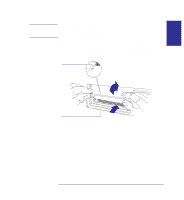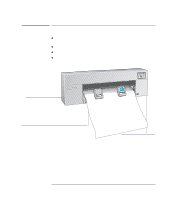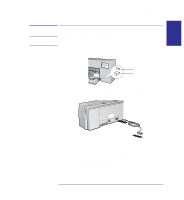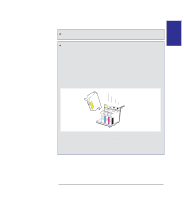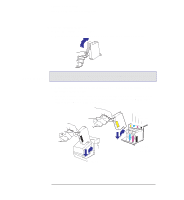HP 450c HP DesignJet 430, 450C, and 455CA Printer - User's Guide - Page 28
C/455CA, 455CA
 |
View all HP 450c manuals
Add to My Manuals
Save this manual to your list of manuals |
Page 28 highlights
Setting up your printer Task 5: Load the print cartridge(s) 3 For each cartridge in the set: a Take the cartridge out of its box. b Remove the colored protective tape and tab from the cartridge's nozzles. 450C/455CA c For the 450C and 455CA, match the color of the cartridge's label with the color of the dot above the stall. d Make sure that the printer is still switched ON. (Never install cartridges with the printer switched off.) e Insert the cartridge in the stall. Press down lightly and push the cartridge away from you until it snaps into place. If it is installed correctly, the Ready light flashes three times. Otherwise, re-seat it. Yellow Cyan Magenta Black 2 1 2 1 430 450C/ 455CA 1-12
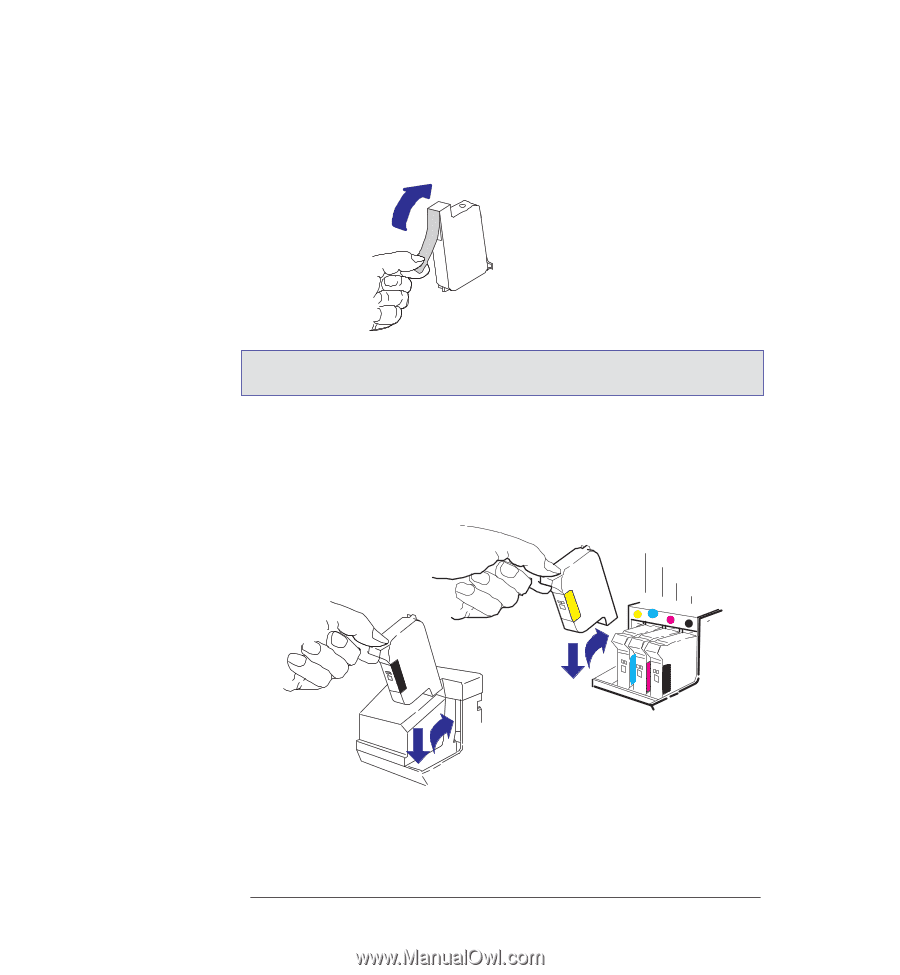
450C/455CA
1–12
3
For each cartridge in the set:
a
Take the cartridge out of its box.
b
Remove the colored protective tape and tab from the cartridge’s nozzles.
c
For the 450C and 455CA, match the color of the cartridge’s label with the color
of the dot above the stall.
d
Make sure that the printer is still switched ON.
(Never install cartridges with
the printer switched off.)
e
Insert the cartridge in the stall.
Press down lightly and push the cartridge away
from you until it snaps into place.
If it is installed correctly, the
Ready
light
flashes three times.
Otherwise, re-seat it.
Yellow
Cyan
Magenta
Black
1
2
1
2
430
450C/
455CA
Setting up your printer
Task 5: Load the print cartridge(s)