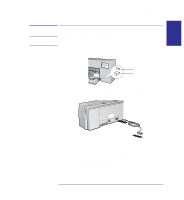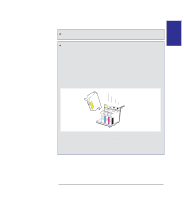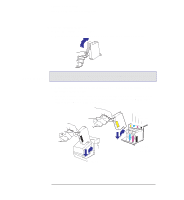HP 450c HP DesignJet 430, 450C, and 455CA Printer - User's Guide - Page 30
French, Italian, German, Spanish, Portuguese and Japanese. - paper
 |
View all HP 450c manuals
Add to My Manuals
Save this manual to your list of manuals |
Page 30 highlights
Setting up your printer Task 6: (Optional) Change the language Task 6: (Optional) Change the language All the printer's internal prints are available in the following languages: English, French, Italian, German, Spanish, Portuguese and Japanese. By default, the language is English. If English is what you want, then you can skip this task and go to task 7. To change from English to any of the other languages, you must use the printer's Setup Sheet, as explained below. 1 Load a sheet of A-size or A4-size plain paper, in portrait orientation. For help on how to load a sheet, either refer to the pictures on the right-hand side of the printer's media-entry slot, or see the section starting on page 2-9. Don't forget to check that the Media Source is set to Sheet. When the Ready light is on, you have loaded the sheet correctly. Print will be on underside 1-14