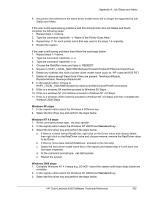HP 4550 HP Color LaserJet 4550 printer family - Software Technical Reference - Page 188
Hard Disk Free Space Requirements
 |
View all HP 4550 manuals
Add to My Manuals
Save this manual to your list of manuals |
Page 188 highlights
Readme files that was selected during the creation of the custom printing system. Therefore, the same language must be selected when using the custom installer. Workaround: Verify the same language is selected during both the creation and use of the custom installer Printing System Installer Hard Disk Free Space Requirements: Before installing the printing system software, verify there is at least 20 MB of free disk space available for the installation of the software Issue: Cannot cancel the printing system installer after file copy has begun. Description: There is no Cancel button available when the printing system installer is copying files and updating the system. The Cancel button is not available because cancellation during the file copy or system update processes could leave the user's system in an unknown state. Also, do not use "End Task" or shut down the computer during the file copy and system update process. Workaround: Complete the printing system installation and then use the printing system uninstaller located in the HP Color LaserJet 4550 programs folder to uninstall the printing system. After the uninstall process is complete, the printing system installer may be re-run with the new selections Issue: User does not receive a response when trying to run the installer setup.exe file. Description: The installation program checks for a minimum of 7 MB of free disk space on the computer before starting the installation of the software. If there is not at least 7 MB of free disk space the installer will not start. No error messages or warnings appear. HP Color LaserJet 4550 Software Technical Reference 188