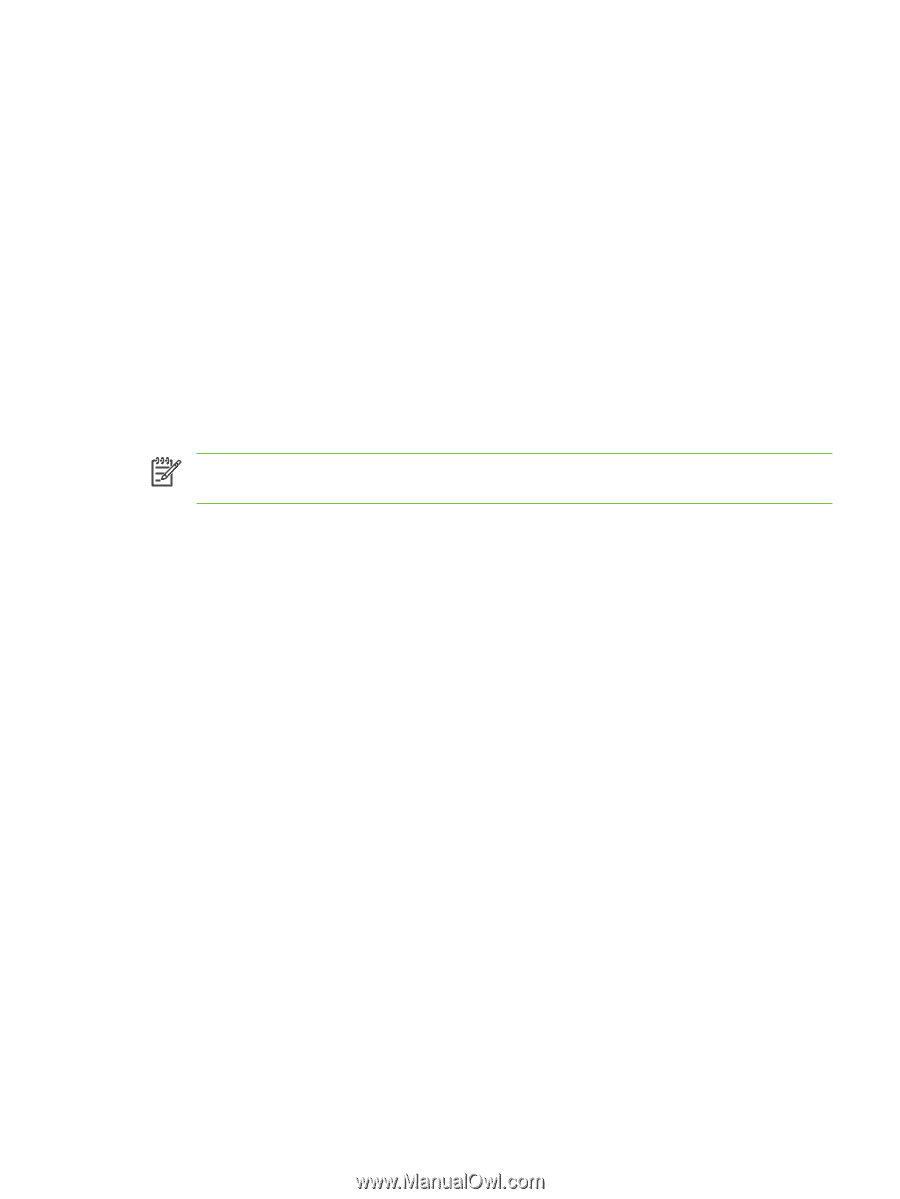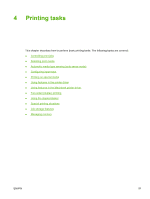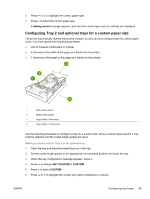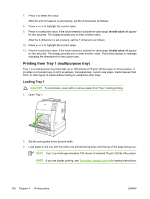HP 4700dn HP Color LaserJet 4700 - User Guide - Page 111
Automatic media type sensing (auto sense mode), Tray 1 sensing, Full sensing default, Expanded sensing - color laserjet printer
 |
UPC - 884420110972
View all HP 4700dn manuals
Add to My Manuals
Save this manual to your list of manuals |
Page 111 highlights
Automatic media type sensing (auto sense mode) The HP Color LaserJet 4700 series printers can automatically classify media into one of the following categories: ● Plain ● Transparency ● Glossy ● Extra-heavy glossy ● Glossy film ● Heavy ● Light The automatic media type sensor functions only when that tray is configured to Any Type Plain. Configuring a tray to any other type, such as Bond or Glossy, deactivates the media sensor in that tray. NOTE Get optimal performance with the automatic media sensing feature when using original HP media designed for use in HP color LaserJet printers. Tray 1 sensing Full sensing (default) ● The printer stops at each page to sense media type. ● This is the best mode for using mixed media in a single print job. Expanded sensing ● Each time the printer begins a print job, it stops the first page to sense the type. ● The printer assumes that the second and all subsequent pages are of the same media type as the first page. ● This is the second-fastest mode, and is useful for using stacks of the same media type. Transparency ● The printer does not stop any pages for sensing but distinguishes between transparencies (Transparency mode) and paper (Normal mode). ● This is the fastest mode and is useful for high-volume printing in Normal mode. ENWW Automatic media type sensing (auto sense mode) 95