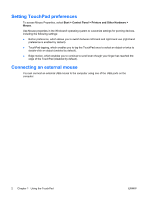Table of contents
1
Using the TouchPad
Setting TouchPad preferences
.............................................................................................................
2
Connecting an external mouse
.............................................................................................................
2
2
Using the keyboard
Using hotkeys
.......................................................................................................................................
3
Displaying system information (fn+esc)
...............................................................................
4
Opening the Help and Support Center (fn+f1)
.....................................................................
4
Opening the Print Options window (fn+f2)
...........................................................................
4
Opening a Web browser (fn+f3)
..........................................................................................
4
Switching the screen image (fn+f4)
.....................................................................................
5
Initiating standby (fn+f5)
......................................................................................................
5
Initiating QuickLock (fn+f6)
..................................................................................................
5
Decreasing screen brightness (fn+f7)
..................................................................................
6
Increasing screen brightness (fn+f8)
...................................................................................
6
Muting speaker sound (fn+f9)
..............................................................................................
6
Decreasing speaker sound (fn+f11)
....................................................................................
6
Increasing speaker sound (fn+f12)
......................................................................................
6
Using the HP Quick Launch Buttons control panel
..............................................................................
7
Opening the Quick Launch Buttons control panel
...............................................................
7
Setting Zoom preferences
...................................................................................................
7
Setting other preferences
....................................................................................................
7
3
Using the keypads
Using the embedded numeric keypad
................................................................................................
10
Enabling and disabling the embedded numeric keypad
....................................................
10
Switching key functions on the embedded numeric keypad
..............................................
10
Using an external numeric keypad
.....................................................................................................
10
4
Cleaning the TouchPad and keyboard
Index
...................................................................................................................................................................
12
ENWW
iii