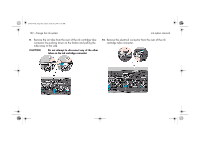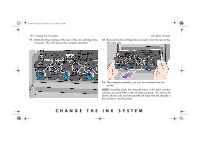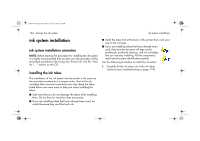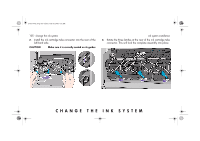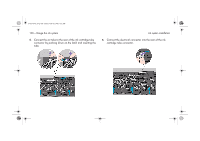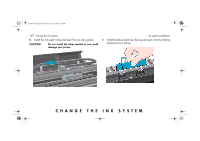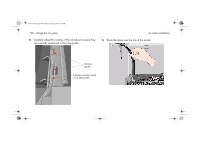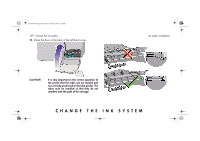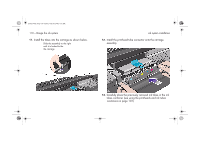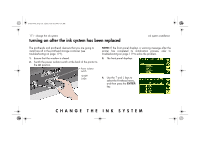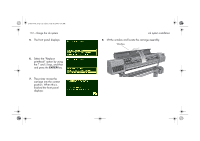HP 5500ps HP Designjet 5500 series printers - Quick Reference Pocket Guide - Page 109
Install the ink system tubes between the two tube guides., Install the tubes retaining clip
 |
View all HP 5500ps manuals
Add to My Manuals
Save this manual to your list of manuals |
Page 109 highlights
pocket.book Page 107 Friday, June 28, 2002 4:31 PM 107 - change the ink system 6. Install the ink system tubes between the two tube guides. CAUTION Do not install the tubes twisted or you could damage your printer. ink system installation 7. Install the tubes retaining clip by pushing it onto the holding brackets shown below. CHANGE THE INK SYSTEM

CHANGE THE INK SYSTEM
107 - change the ink system
ink system installation
6.
Install the ink system tubes between the two tube guides.
CAUTION
Do not install the tubes twisted or you could
damage your printer.
7.
Install the tubes retaining clip by pushing it onto the holding
brackets shown below.
pocket.book
Page 107
Friday, June 28, 2002
4:31 PM