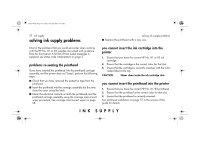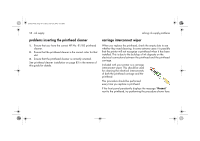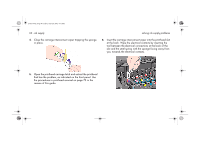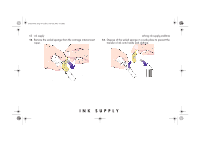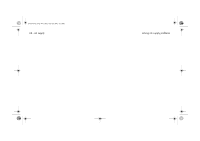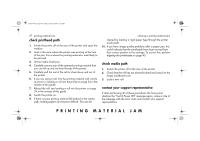HP 5500ps HP Designjet 5500 series printers - Quick Reference Pocket Guide - Page 204
Do
 |
View all HP 5500ps manuals
Add to My Manuals
Save this manual to your list of manuals |
Page 204 highlights
pocket.book Page 62 Friday, June 28, 2002 4:31 PM 62 - ink supply solving ink supply problems 9. Using the same sponge, clean the electrical contacts on the printhead. Do not clean here 11. On completion of the cleaning process, open the carriage interconnect wiper by pulling on the sponge tab. CAUTION Do not touch the surface of the printhead containing the nozzles as it may damage them. 10. After waiting a few moments to allow both connectors to dry, replace the printhead into the printhead carriage as instructed by the Printhead Installation procedure. NOTE: If the problem still persists, replace the printhead or call your support representative.

62 - ink supply
solving ink supply problems
9.
Using the same sponge, clean the electrical contacts on the
printhead.
CAUTION
Do not touch the surface of the printhead
containing the nozzles as it may damage them.
10.
After waiting a few moments to allow both connectors to
dry, replace the printhead into the printhead carriage as
instructed by the
Printhead Installation
procedure.
NOTE:
If the problem still persists, replace the printhead or call
your support representative.
11.
On completion of the cleaning process, open the carriage
interconnect wiper by pulling on the sponge tab.
Do not
clean here
pocket.book
Page 62
Friday, June 28, 2002
4:31 PM