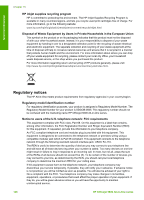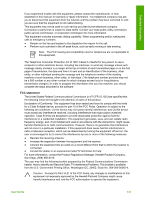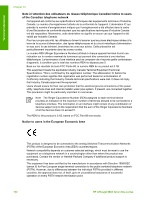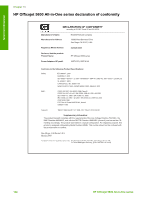HP 5610xi User Guide - Page 138
Index - carriage jam
 |
UPC - 829160963969
View all HP 5610xi manuals
Add to My Manuals
Save this manual to your list of manuals |
Page 138 highlights
Index Symbols/Numerics 10 x 15 cm photo paper load 48 specifications 125 2-wire phone cord 104, 109 4 x 6 inch photo paper, load 48 4-wire phone cord 104, 109 A A4 paper, load 46 ADSL. See DSL align print cartridges 83 answer ring pattern 25, 39 answering machine set up with fax 32, 34 troubleshoot 109 attention light 4 automatic document feeder clean 112 feeding problems, troubleshoot 112 jams, troubleshoot 112 load original 43 B backup fax reception 68 blocked carriage 94 borderless copies 54 buttons, control panel 4 C calling card, fax using 66, 67 cancel button 5 copy 55 fax 71 print job 63 scan 58 carriage, blocked 94 cartridges. See print cartridges clean automatic document feeder 112 exterior 77 glass 75 lid backing 76 print cartridge contacts 84 print cartridge ink nozzle area 86 print cartridges 84 computer modem set up with fax 29, 30, 34, 36 troubleshoot 104, 107 confirmation reports, fax 70 connection problems, fax 104, 106 control panel buttons 4 enter text and symbols 6 features 4 control panel display change language 92 change measurements 92 copy borderless photo 54 button 5 cancel 55 make a copy 53 menu 5 specifications 127 correct port test, fax 101 country/region, set 17 credit card, fax using 66, 67 customer support contact 119 HP Quick Exchange Service (Japan) 122 North America 120 outside U.S. 120 serial number 119 service ID 119 warranty 117 website 119 D date 17 declaration of conformity European Economic Area 133 United States 134 device update about 113 Mac 115 Windows 114 dial tone test, failure 102 distinctive ringing 25, 39 documents edit scanned 59 scan 57 DSL, set up with fax 24 E e-mail images 58 edit scanned images 59 enter text and symbols 6 envelopes load 49 specifications 125 environment Environmental product stewardship program 129 environmental specifications 128 inkjet supplies recycling 130 error reports, fax 70 European Union recycling information 130 F fax answer call 68 answer mode 38 answer ring pattern 39 answering machine, set up 32, 34 answering machine, troubleshoot 107, 109 auto answer 38 backup fax reception 68 button 5 cancel 71 computer modem, set up 29, 30, 34, 36 computer modem, troubleshoot 104 distinctive ringing 25, 39 User Guide 135