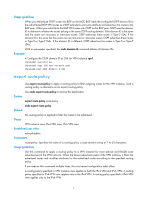HP 6125XLG R2306-HP 6125XLG Blade Switch MCE Command Reference - Page 15
route-distinguisher
 |
View all HP 6125XLG manuals
Add to My Manuals
Save this manual to your list of manuals |
Page 15 highlights
Usage guidelines In IPv4 VPN view, you can configure parameters such as inbound and outbound routing policies for the VPN. Examples # Enter IPv4 VPN view. system-view [Sysname] ip vpn-instance vpn1 [Sysname-vpn-instance-vpn1] ipv4-family [Sysname-vpn-ipv4-vpn1] route-distinguisher Use route-distinguisher to configure a route distinguisher (RD) for a VPN instance. Use undo route-distinguisher to delete the RD for a VPN instance. Syntax route-distinguisher route-distinguisher undo route-distinguisher Default No RD is specified for a VPN instance. Views VPN instance view Predefined user roles network-admin Parameters route-distinguisher: Specifies the RD for the VPN instance, a string of 3 to 21 characters in one of the following formats: • 16-bit AS number:32-bit user-defined number. For example, 101:3. • 32-bit IP address:16-bit user-defined number. For example, 192.168.122.15:1. • 32-bit AS number:16-bit user-defined number, where the minimum value of the AS number is 65536. For example, 65536:1. Usage guidelines RDs enable VPNs to use overlapping address space. By prefixing an RD to an IPv4 prefix for a VPN, you make the VPN IPv4 prefix globally unique. On an MCE device, when multiple BGP VPN instances are configured, you can configure RDs for the VPN instances to distinguish them. To change the RD for a VPN instance, you must first delete the RD with the undo route-distinguisher command, and then configure a new RD for the VPN instance with the route-distinguisher command. Examples # Configure an RD for VPN instance vpn1. system-view [Sysname] ip vpn-instance vpn1 [Sysname-vpn-instance-vpn1] route-distinguisher 22:1 12