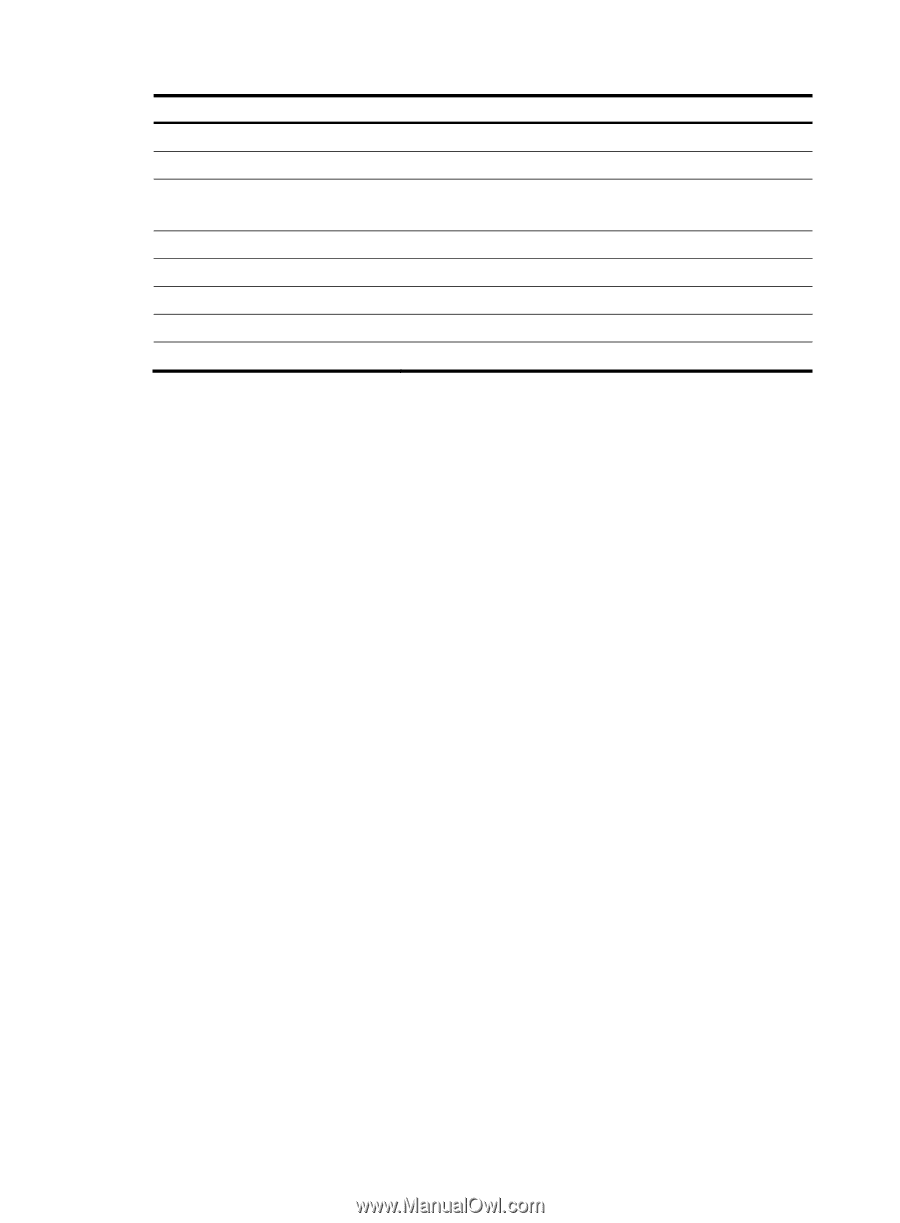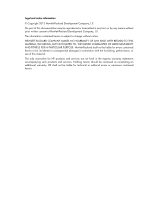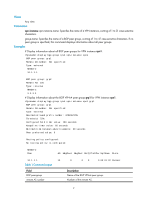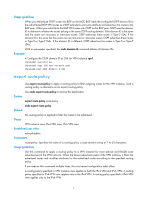HP 6125XLG R2306-HP 6125XLG Blade Switch MCE Command Reference - Page 6
display bgp peer ipv4 vpn-instance, Syntax, Views, Predefined user roles, Parameters, Usage guidelines
 |
View all HP 6125XLG manuals
Add to My Manuals
Save this manual to your list of manuals |
Page 6 highlights
Field Type Maximum allowed prefix number Threshold MsgRcvd MsgSent OutQ PrefRcv Up/Down Description Peer group type, external or internal. Maximum number of routes that the VPN instance supports. Threshold value. If the threshold is reached, the device generates prompt information. Number of messages received. Number of messages sent. Number of messages waiting to be sent to the peer. Number of prefixes received. Duration of the BGP session in the current state. display bgp peer ipv4 vpn-instance Use display bgp peer ipv4 vpn-instance to display information about BGP peers. Syntax Views display bgp peer ipv4 vpn-instance vpn-instance-name [ group-name log-info | ip-address { log-info | verbose } | verbose ] Any view Predefined user roles network-admin network-operator Parameters vpn-instance vpn-instance-name: Specifies the name of a VPN instance, a string of 1 to 31 case-sensitive characters. ip-address: Specifies the IP address of a peer. If no peer is specified, this command displays all peers. verbose: Displays detailed information. group-name: Specifies the name of a peer group, a string of 1 to 47 case-sensitive characters. log-info: Displays log information for the specified peer or peer group. Usage guidelines If no parameters are specified, this command displays brief information about all BGP peers in the specified VPN. Examples # Display information about the BGP peers for the VPN instance vpn1. display bgp peer ipv4 vpn-instance vpn1 BGP local router ID : 2.2.2.2 Local AS number : 100 Total number of peers : 1 Peers in established state : 1 3