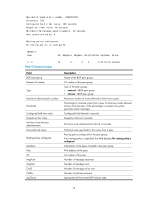HP 6125XLG R2306-HP 6125XLG Blade Switch MCE Command Reference - Page 18
vpn-instance-capability simple, vpn-target, Syntax, Default, Views, Predefined user roles, Examples
 |
View all HP 6125XLG manuals
Add to My Manuals
Save this manual to your list of manuals |
Page 18 highlights
[Sysname] ip vpn-instance vpn2 [Sysname-vpn-instance-vpn2] route-distinguisher 100:2 [Sysname-vpn-instance-vpn2] ipv4-family [Sysname-vpn-ipv4-vpn2] routing-table limit 1000 simply-alert vpn-instance-capability simple Use vpn-instance-capability simple to disable routing loop detection for a VPN OSPF process. Use undo vpn-instance-capability to restore the default. Syntax vpn-instance-capability simple undo vpn-instance-capability Default Routing loop detection is enabled for a VPN OSPF process. Views VPN OSPF process view Predefined user roles network-admin Examples # Disable routing loop detection for the OSPF process 100 in the VPN vpna. system-view [Sysname] ospf 100 vpn-instance vpna [Sysname-ospf-100] vpn-instance-capability simple vpn-target Use vpn-target to configure route targets for a VPN instance. Use undo vpn-target to remove the specified or all route targets of a VPN instance. Syntax vpn-target vpn-target& [ both | export-extcommunity | import-extcommunity ] undo vpn-target { all | vpn-target& [ both | export-extcommunity | import-extcommunity ] } Default No route targets are specified for a VPN instance. Views VPN instance view, IPv4 VPN view, IPv6 VPN view Predefined user roles network-admin Parameters vpn-target&: Specifies route targets. & means that you can specify up to eight route targets. 15