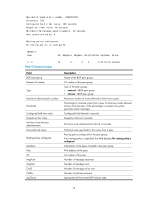HP 6125XLG R2306-HP 6125XLG Blade Switch MCE Command Reference - Page 22
display bgp peer ipv6 vpn-instance
 |
View all HP 6125XLG manuals
Add to My Manuals
Save this manual to your list of manuals |
Page 22 highlights
Field State Description Current state of the BGP session between the local device and the peer. display bgp peer ipv6 vpn-instance Use display bgp peer ipv6 vpn-instance to display BGP IPv6 peer in the specified VPN instance. Syntax display bgp peer ipv6 vpn-instance vpn-instance-name [ group-name log-info | ipv6-address { log-info | verbose } | verbose ] Views Any view Predefined user roles network-admin network-operator Parameters vpn-instance vpn-instance-name: Specifies the name of a VPN instance, a case-sensitive string of 1 to 31 characters. group-name: Specifies a peer group by its name, a case-sensitive string of 1 to 47 characters. ipv6-address: Specifies a peer by its IPv6 address. log-info: Displays log information. verbose: Displays detailed information. Usage guidelines If no parameter is specified, the command displays brief information about all BGP IPv6 peers in the specified VPN instance.. Examples # Display brief information about all BGP IPv6 peers in the VPN instance vpn1. display bgp peer ipv6 vpn-instance vpn1 BGP local router ID: 2.2.2.2 Local AS number: 100 Total number of peers: 1 Peers in established state: 1 Peer 3::3 AS MsgRcvd MsgSent 200 24 29 Table 6 Command output OutQ PrefRcv Up/Down State 0 1 00:18:47 Established Field Peer AS MsgRcvd Description IPv6 address of the peer. AS number of the peer. Number of messages received. 19