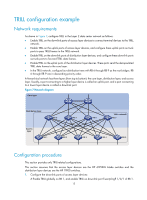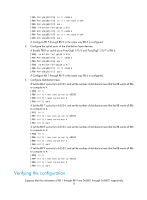HP 6125XLG R2306-HP 6125XLG Blade Switch TRILL Configuration Guide - Page 17
Enable TRILL on uplink port FortyGigE 1/1/1 through FortyGigE 1/1/4 of RB 1, and con
 |
View all HP 6125XLG manuals
Add to My Manuals
Save this manual to your list of manuals |
Page 17 highlights
system-view [RB1] trill [RB1-trill] quit [RB1] interface twentygige 1/0/1 [RB1-TwentyGigE 1/0/1] trill enable [RB1-TwentyGigE 1/0/1] quit # Configure RB 2 through RB 5 in the same way RB 1 is configured. 2. Configure the uplink port of access layer devices: # Enable TRILL on uplink port FortyGigE 1/1/1 through FortyGigE 1/1/4 of RB 1, and configure these ports as trunk ports. [RB1] interface fortygige 1/1/1 [RB1-FortyGigE1/1/1] trill enable [RB1-FortyGigE1/1/1] trill link-type trunk [RB1-FortyGigE1/1/1] quit [RB1] interface fortygige 1/1/2 [RB1-FortyGigE1/1/2] trill enable [RB1-FortyGigE1/1/2] trill link-type trunk [RB1-FortyGigE1/1/2] quit [RB1] interface fortygige 1/1/3 [RB1-FortyGigE1/1/3] trill enable [RB1-FortyGigE1/1/3] trill link-type trunk [RB1-FortyGigE1/1/3] quit [RB1] interface fortygige 1/1/4 [RB1-FortyGigE1/1/4] trill enable [RB1-FortyGigE1/1/4] trill link-type trunk [RB1-FortyGigE1/1/4] quit # Configure RB 2 through RB 5 in the same way RB 1 is configured. 3. Configure the downlink ports of distribution layer devices: # Enable TRILL globally on RB 6, enable TRILL on downlink port FortyGigE 1/0/1 through FortyGigE 1/0/5 of RB 6, and configure these ports as trunk ports. system-view [RB6] trill [RB6-trill] quit [RB6] interface fortygige 1/0/1 [RB6-FortyGigE1/0/1] trill enable [RB6-FortyGigE1/0/1] trill link-type trunk [RB6-FortyGigE1/0/1] quit [RB6] interface fortygige 1/0/2 [RB6-FortyGigE1/0/2] trill enable [RB6-FortyGigE1/0/2] trill link-type trunk [RB6-FortyGigE1/0/2] quit [RB6] interface fortygige 1/0/3 [RB6-FortyGigE1/0/3] trill enable [RB6-FortyGigE1/0/3] trill link-type trunk [RB6-FortyGigE1/0/3] quit [RB6] interface fortygige 1/0/4 14