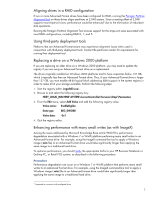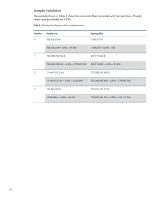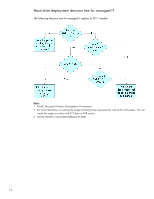HP 7200 Preparing Advanced Format hard drives for Microsoft Windows installati - Page 12
Frequently asked questions - all in one software
 |
View all HP 7200 manuals
Add to My Manuals
Save this manual to your list of manuals |
Page 12 highlights
Frequently asked questions I am not sure I have an Advanced Format drive. What should I do? Even if you are not sure you have an Advanced Format drive, you can still follow the procedures described in this white paper. Changing your installation methods to accommodate Advanced Format-compatibility does not negatively impact a drive with 512-byte sectors. I'm an IT professional. How can I ensure an image I create will be supported on Advanced Format drives? It depends on your environment and the deployment tool you are using. More information is provided in Hard drive deployment decision tree for managed IT. My operating system is Advanced Format-aware; however, I do not have an Advanced Format drive. Do I need to do anything? No changes are required to run an operating system that is Advanced Format-aware on a drive with 512-byte sectors. What happens if I do not align my partitions? Your Advanced Format drive will work; however, applications may fail because of the unexpected slow-down. What impact does the Advanced Format drive have on Linux users? Use Linux kernel 2.6.33 and above; do not create MS-DOS-compatible partitions. The RedFlag Linux (kernel version 2.6.31 and above) shipped by HP is Advanced Format-aware. For information on partition alignment for SUSE Linux, refer to http://www.novell.com/support/viewContent.do?externalId=7007193&sliceId=1. What happens if I am running an older operating system with conventional drives or a mixture of conventional and Advanced Format drives? You can safely set up partition alignment in a mixed environment - or even if you only have drives with 512-byte sectors. It is immaterial whether you are running - or plan to run - Windows XP or Windows 2000 or a newer operating system. However, you must first use Windows 7 or Windows Vista SP1 or later to partition each hard drive. Are there differences between Advanced Format drive models? Some drive models have noticeably superior performance, though slightly higher potential for data loss. Many vendors are switching to the Advanced Format drives without making any other changes. Some vendors have made the transition more transparent to users and have optimized the performance of their software by delaying disk writes. While these sequential writes can improve performance, they keep data in the cache longer; thus, if you fail to align one of these write-optimized drives, there is a greater risk of data loss. 12