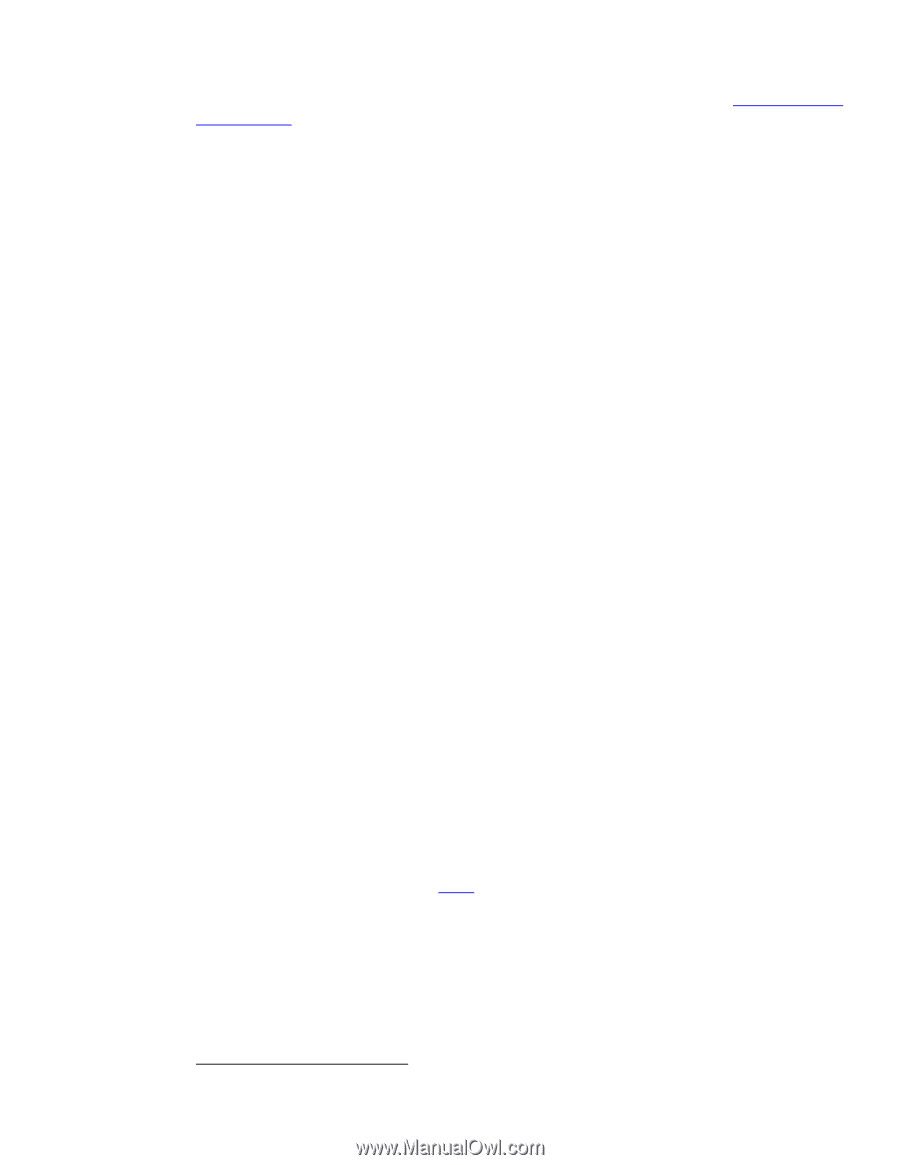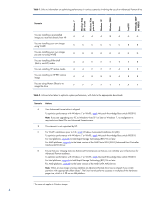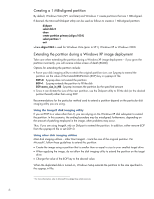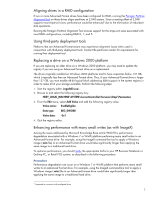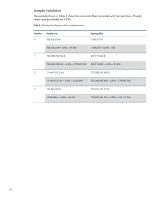HP 7200 Preparing Advanced Format hard drives for Microsoft Windows installati - Page 7
Aligning drives in a RAID configuration - storage
 |
View all HP 7200 manuals
Add to My Manuals
Save this manual to your list of manuals |
Page 7 highlights
Aligning drives in a RAID configuration If two or more Advanced Format drives have been configured for RAID, running the Paragon Partition Alignment Tool on these drives aligns partitions at 2,048 sectors. Since a starting offset of 2,048 supports most stripe-unit sizes, performance would be enhanced4 due to the elimination of redundant disk operations. Running the Paragon Partition Alignment Tool ensures support for the stripe-unit sizes associated with most RAID configurations, including RAID 0, 1, and 5. Using third-party deployment tools Platforms that are Advanced Format-aware may experience alignment issues when used in conjunction with third-party deployment tools. Contact the particular vendor for requirements for running their deployment tool. Replacing a drive on a Windows 2000 platform If you are replacing an older drive on a Windows 2000 platform, you may need to update the registry if you are using an Advanced Format drive as a replacement. The drives originally installed on Windows 2000 platforms tend to have capacities below 137 GB, which is typically less than an Advanced Format drive. Thus, if your Advanced Format drive is larger than 137 GB, you must enable 48-bit logical block addressing (LBA) support in the system registry in order to make all of your storage available. Perform the following steps: 1. Start the registry editor (regedt32.exe). 2. Browse to and select the following registry key: HKEY_LOCAL_MACHINE\SYSTEM\CurrentControlSet\Services\Atapi\Parameters 3. From the Edit menu, select Add Value and add the following registry value: Value name: EnableBigLba Data type: REG_DWORD Value data: 0x1 4. Quit the registry editor. Enhancing performance with many small writes (as with ImageX) Among the issues addressed by Microsoft Knowledge Base article 982018 is performance degradation associated with a Windows 7 or WinPE platform performing many small writes to an Advanced Format drive. For example, using the ImageX command-line tool to apply a Windows image (.wim file) to an Advanced Format drive would take significantly longer than applying the same image to a traditional hard drive. To optimize performance, you should apply the appropriate hotfix to your HP Business Notebook or Desktop PC, or Retail POS system, as described in the following procedure. Procedure Performance degradation can occur on a Windows 7 or WinPE platform that performs many small writes to an Advanced Format drive. For example, using the ImageX command-line tool to apply a Windows image (.wim) file to an Advanced Format drive would take significantly longer than applying the same image to a traditional hard drive. 4 Compared to a scenario with misaligned drives 7