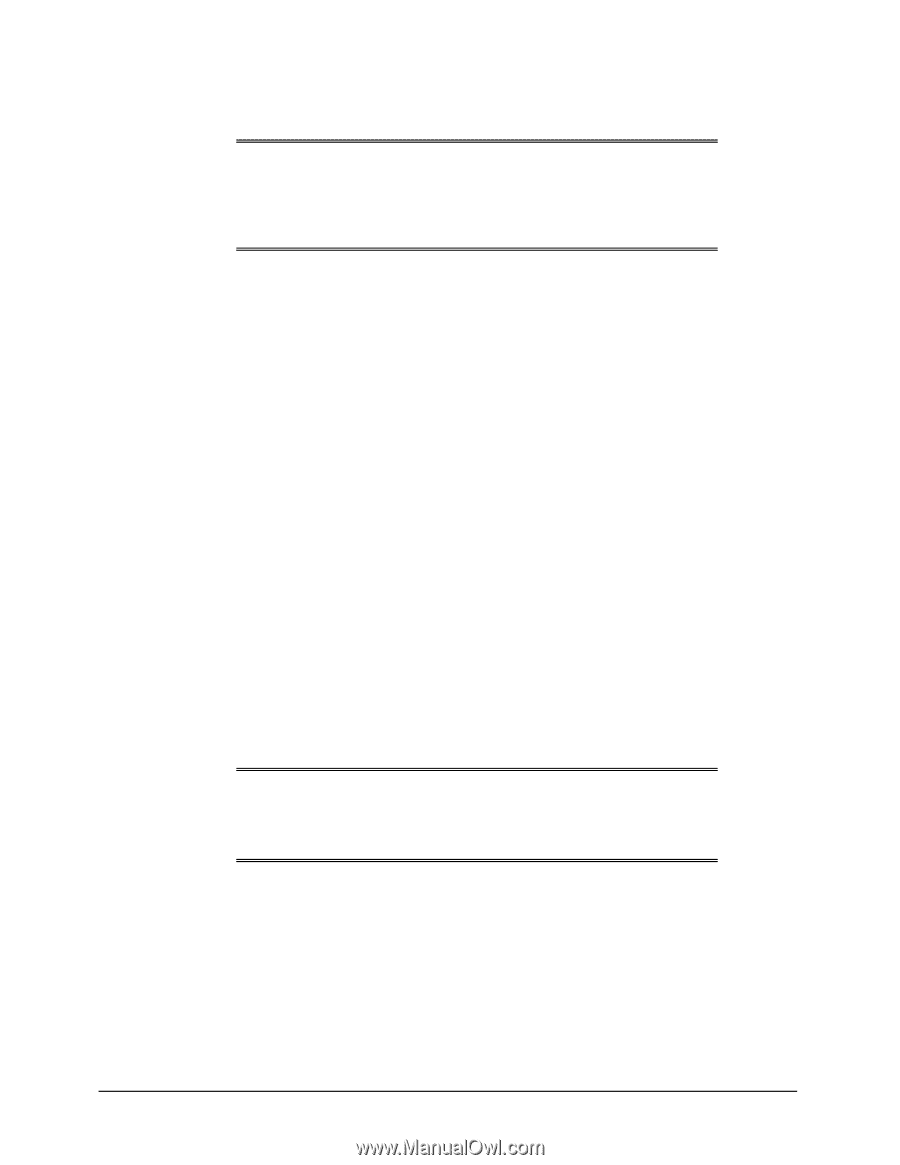HP 8150 HP LaserJet 8150 Series Printers - Software Technical Reference - Page 11
Installable components - laserjet series pcl driver
 |
UPC - 725184622984
View all HP 8150 manuals
Add to My Manuals
Save this manual to your list of manuals |
Page 11 highlights
Printing system components View Documentation. View the HP LaserJet 8150 documentation. NOTE: For systems that do not have Adobe Acrobat Reader installed, clicking any of the links to documentation provided in Adobe Acrobat .PDF format opens a dialog box that provides the opportunity to install Adobe Acrobat Reader software from the HP LaserJet 8150 Printing System Installer CD-ROM. Customization Utility. Create a custom software installer for the HP LaserJet 8150 that can be copied to other media like floppy disks, a local hard drive, or a network drive. Optional Software. To increase productivity and get the most out of your HP LaserJet 8150 printer, view a list of Optional Software available for installation. Installable components This section provides information about the various installable components available either on the HP LaserJet 8150 Printing System Installer CD-ROM or the HP Web site. Printer drivers The printing system for the HP LaserJet 8150 series printers includes the following printer drivers: PCL 6 and PCL 5e drivers These drivers feature a graphical user interface that has a common look and feel. They provide access to the printer's paper-handling and print-quality features. The PCL 6 and PCL 5e drivers included on the HP LaserJet 8150 Printing System Installer CD-ROM provide new functionality with features such as Job Retention (hard disk and RAM), Edge-to-Edge printing, and Print All Text As Black. For more information about features new to the HP LaserJet 8150, see "New features." For specific information about using PCL 6 and PCL 5e driver features, see "PCL 6 and PCL 5e driver features." Windows 3.1x driver versions NOTE: • • • PCL 6 and PCL 5e support for Windows 3.1x is provided by using the HP LaserJet 8100 printer drivers. These drivers are available on the HP LaserJet 8150 Printing System Installer CD-ROM. PostScript support is provided by an HP LaserJet 8150 PPD. HP LaserJet 8150 PCL 6, version 3.3.0.0 HP LaserJet 8150 PCL 5e, version 1.30.5.0 Microsoft PostScript emulation driver version 3.58 7