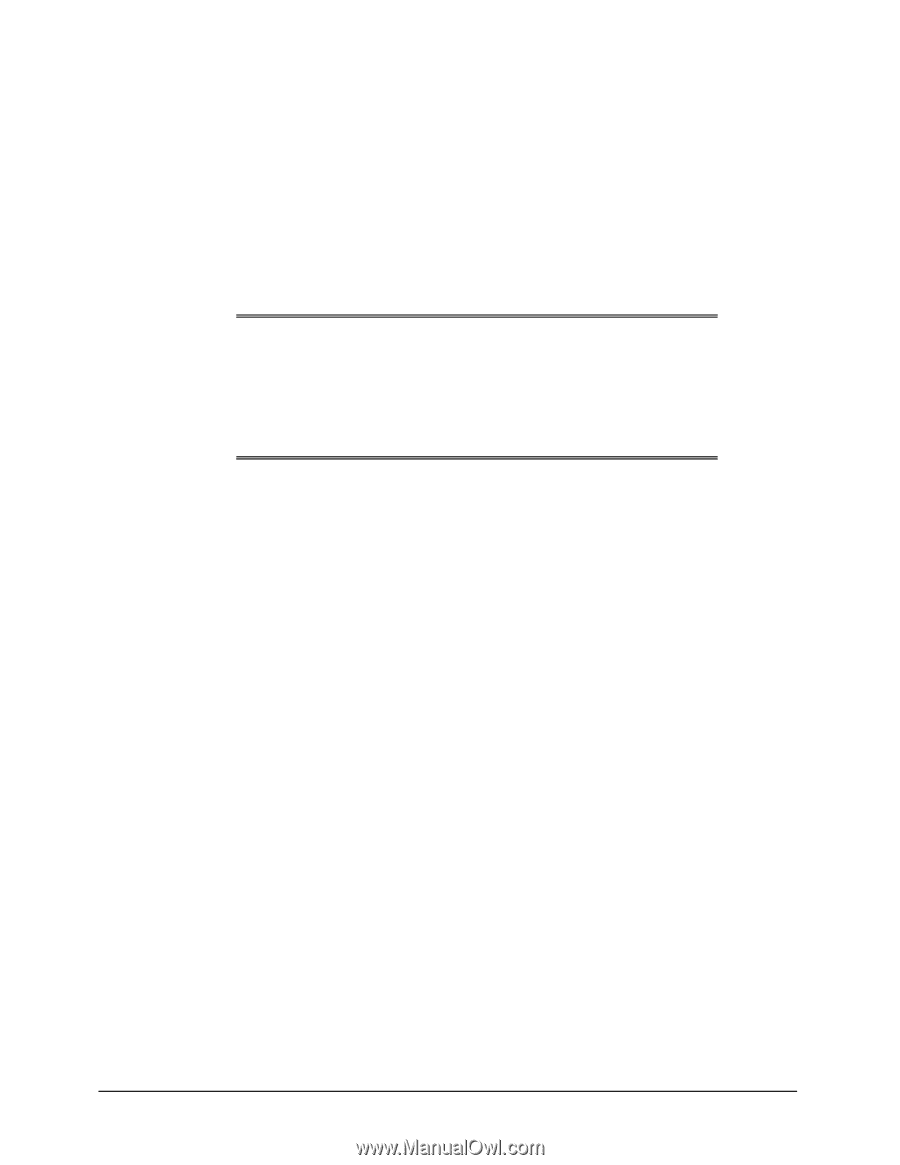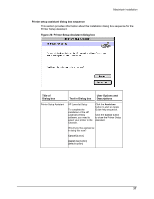HP 8150 HP LaserJet 8150 Series Printers - Software Technical Reference - Page 46
Additional user documentation - laserjet stacker
 |
UPC - 725184622984
View all HP 8150 manuals
Add to My Manuals
Save this manual to your list of manuals |
Page 46 highlights
Additional user documentation Additional user documentation The following documentation is available for viewing from the HP LaserJet 8150 Printing System Installer CD-ROM browser. You can copy the text and PDF files to another location. HP LaserJet 8150 Series Printer Printing System Late-Breaking Readme To view this text file from the HP LaserJet 8150 Printing System Installer CD-ROM browser, click View Documentation, and then click Release Notes. When you have the file open in Notepad, you can click File and then click Save As to save a copy of the file to another location. NOTE: Be careful not to confuse this document with the HP LaserJet 8150 Printer Release Notes. The file name of that file is READ8150.WRI. You can view the release notes from the HP LaserJet 8150 Printing System Installer CD-ROM browser by clicking View Documentation, and then clicking Readme, or you can install the file on your system by selecting the appropriate check box during a custom installation. HP JetDirect Administrator's Guide This guide (part number 5969-6818) is available on the HP LaserJet 8150 Printing System Installer CD-ROM as an Adobe Acrobat .PDF file. You can view the document from the HP LaserJet 8150 Printing System Installer CD-ROM browser by clicking View Documentation and then clicking HP JetDirect Guide. Also, you can copy the .PDF file from the HP LaserJet 8150 Printing System Installer CD-ROM to another location. HP 3000-Sheet Stapler/Stacker User Guide This guide provides instructions for using the 3000-sheet stacker and 3000-sheet stapler/stacker output devices. The guide is available on the HP LaserJet 8150 Printing System Installer CD-ROM as an Adobe Acrobat .PDF file. You can view the document from the HP LaserJet 8150 Printing System Installer CD-ROM browser by selecting View Documentation and then clicking Stacker/Stapler Guide. Also, you can copy the .PDF file from the HP LaserJet 8150 Printing System Installer CD-ROM to another location. 42