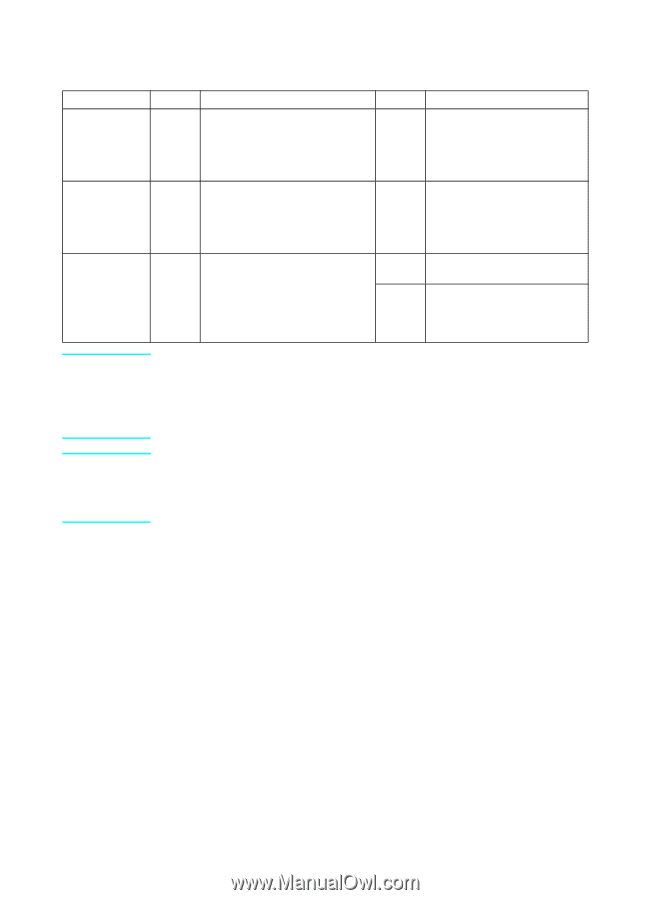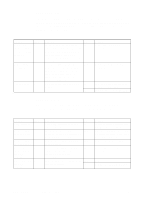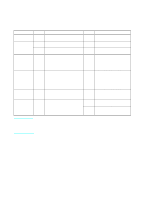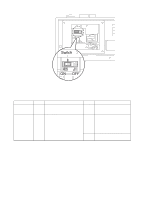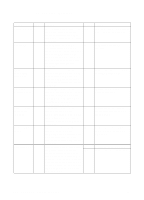HP 8550 Service Manual - Page 523
No ac power to the printer, with a meter.
 |
View all HP 8550 manuals
Add to My Manuals
Save this manual to your list of manuals |
Page 523 highlights
No ac power to the printer Cause Copy module Step 1 Circuit breaker 2 (printer) Printer power 3 switch (SW1), printer power supply Checks Yes/No Action Disconnect the power plug of the YES printer from copy module and connect it directly to the power outlet. Is the printer now receiving ac power? See "No ac power to the copy module" on page 519 Remove the printer's power NO supply and measure the resistance between both terminals of the circuit breaker. Is the reading 0Ω? Press the button on the circuit breaker and check again for electrical continuity. If the reading is not 0Ω, replace the circuit breaker. Remove the printer's power NO supply and connect the probes to both terminals of the power supply YES switch. Is the resistance 0Ω when the printer power switch is on and ∞Ω when the switch is off? Replace the printer power switch. Check the ac power line and connectors for poor contact; if normal, replace the printer unit power supply. Note After turning off the circuit breaker, wait 60 seconds before turning it back on. Before connecting the printer power plug to the power outlet, turn on the power switch and check the ac line for a short circuit and the condition of the circuit breaker (contact resistance and continuity) with a meter. Note At the time of installation, the printer power switch (SW1) is turned on and covered by a face cover. If removing or installing a printer power switch (SW1), make sure the switch is on the face cover is reattached when the switch is replaced. EN Copy module troubleshooting 521