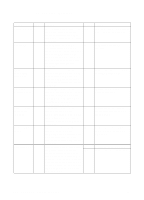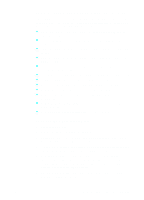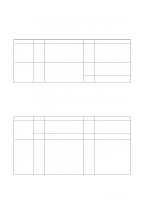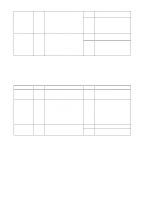HP 8550 Service Manual - Page 529
Using the copy module device to part fault isolation, To check the photointerrupters, Move scan head
 |
View all HP 8550 manuals
Add to My Manuals
Save this manual to your list of manuals |
Page 529 highlights
Using the copy module device to part fault isolation The copy module can test the functionality of many of its parts from service mode. The list below shows the parts that can be tested and the service menu steps that take you to the test. l CCD (COPIER > FUNCTION > CCD). Creates negative image of filtered in cyan. l LCD (COPIER > FUNCTION > PANEL > LCD-CHK). Press stop key to end. l LEDs (COPIER > FUNCTION > PANEL > LED-CHK). Press LED-OFF to end. l Keys (COPIER > FUNCTION > PANEL > KEY-CHK). Press KEY-CHK again to end. l Touch (COPIER > FUNCTION > PANEL > TOUCHCHK). Press TOUCHCHK again to end. l Fan (COPIER > FUNCTION > PART-CHK > FAN-ON). Press OK to end. l Lamp (COPIER > FUNCTION > MISC-R > SCANLAMP). l Move scan head (COPIER > FUNCTION > MISC-R > SC-MOVE) l P-IP PCB (COPIER > FUNCTION > MISC-P > IP-CHK). l Power-off mechanisms (COPIER > FUNCTION > MISC-P > POWEROFF). l Original-size photointerrupters (COPIER > I/O > R-CON, PORT 002, BIT 7, 6, 5, 4). l Home-position photointerurrupter (COPIER > DISPLAY). To check the photointerrupters 1 Start service mode. 2 Place standard size paper on the glass. 3 Select COPIER > I/O > R-CON, and look at port 002, bits 7,6,5,4, when the top cover or ADF is closed. 4 If bits 7,6,5,4 change, the original size sensors have detected the standard size paper and are functioning correctly. 5 You can also use (COPIER > DISPLAY > DOC-SZ) to check functionality of the original-size detection photo sensors. Place a standard-size original on the glass and close the cover. The display will report the size detected. 6 To check the home-position photointerrupter, select COPIER > DISPLAY > SENSOR > SC-HP. EN Copy module troubleshooting 527