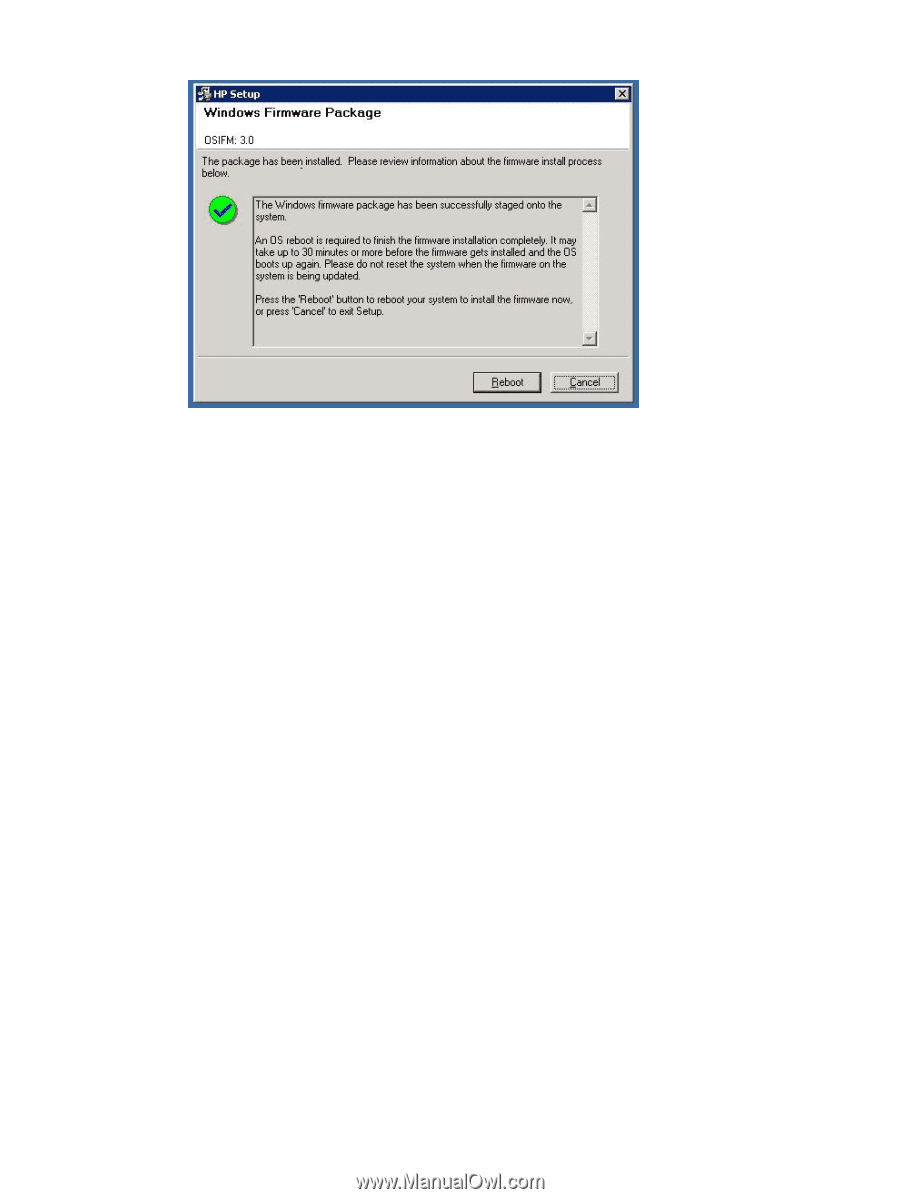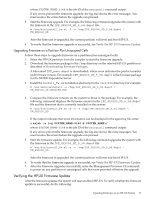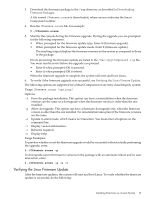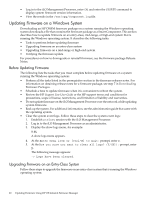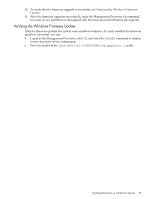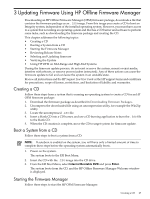HP 9000 V2500 HP Firmware Manager User's Guide - Page 22
Upgrading Firmware on a Mid-Range or High-End System, Verifying the Windows Firmware, Update
 |
View all HP 9000 V2500 manuals
Add to My Manuals
Save this manual to your list of manuals |
Page 22 highlights
Figure 2-3 Windows Firmware Package Upgrade Results 6. Click Reboot. A Reboot Confirmation window is displayed. 7. Click Yes. The system resets and boots Windows. 8. To verify if the firmware upgrade was successful, see Verifying the Windows Firmware Update. Upgrading Firmware on a Mid-Range or High-End System Follow these steps to upgrade the firmware on a mid-range or high-end system running the Windows operating system: 1. Select a Windows partition from the complex to download the firmware package. 2. Log in as administrator. 3. Download the firmware package as described in Downloading Firmware Packages . A file named cpnnnnnn.exe is downloaded, where nnnnnn indicates the Smart Component number. 4. Double-click the cpnnnnnn.exe file. The Windows Firmware Package dialog screen appears, as shown in Figure 2-4. 22 Updating Firmware Using HP OS Initiated Firmware Manager