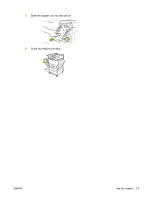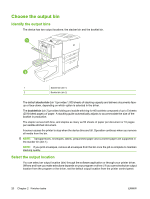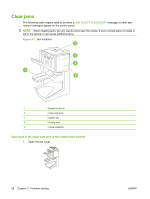HP 9050 HP LaserJet MFP Multifunction Finisher - Administrator Guide - Page 30
Resolve common problems - laserjet jamming
 |
UPC - 829160315386
View all HP 9050 manuals
Add to My Manuals
Save this manual to your list of manuals |
Page 30 highlights
Resolve common problems Table 3-1 Common device problems Situation The device does not turn on. Possible Reason ● Make sure that the power cord is firmly plugged into the 2,000-sheet input tray. NOTE: This does not apply to the HP Color LaserJet 9500mfp. ● Turn the printer off, check all the cable connections, and turn the printer on. The printer does not recognize the device or the user LED on ● the device is off. ● Check the device power cord. Make sure that the device has been configured in the printer driver. ● Check the HP Jet-Link connector. ● Print a configuration page to see if the device is operating normally. ● If the printer still does not recognize the device, contact your local authorized HP service provider. (See Service and support on page 45.) The job was not stapled. ● The stapler is out of staples and AUTO CONTINUE is set to ON. See Load the stapler cartridge on page 17 for more information. ● A single-page job was sent to the stapler; one-page jobs are not stapled. ● The wrong size or type of paper was used for the job. ● More than 50 sheets of 75-g/m2 (20-lb) media were sent to the stapler, exceeding its capacity. NOTE: Transparencies, envelopes, labels, and cut-sheet paper are supported in the stacker bin. The stapler can staple jobs of 2 to 50 sheets of 75-g/m2 (20-lb) media. If the job is thicker than this, the job is ejected unstapled. The stacker bin can hold a maximum of 1,000 sheets, depending on the paper size and weight. ● The stapler has bent or broken staples in the stapler head. ● A staple jam exists, or a staple jam was recently cleared (up to two sequential jobs might not be stapled). ● The job was sent to a bin other than the stapler bin because the wrong size or type of paper was used for the job. ● The interface cable to the stapler unit might be defective or is not connected properly. 24 Chapter 3 Problem solving ENWW