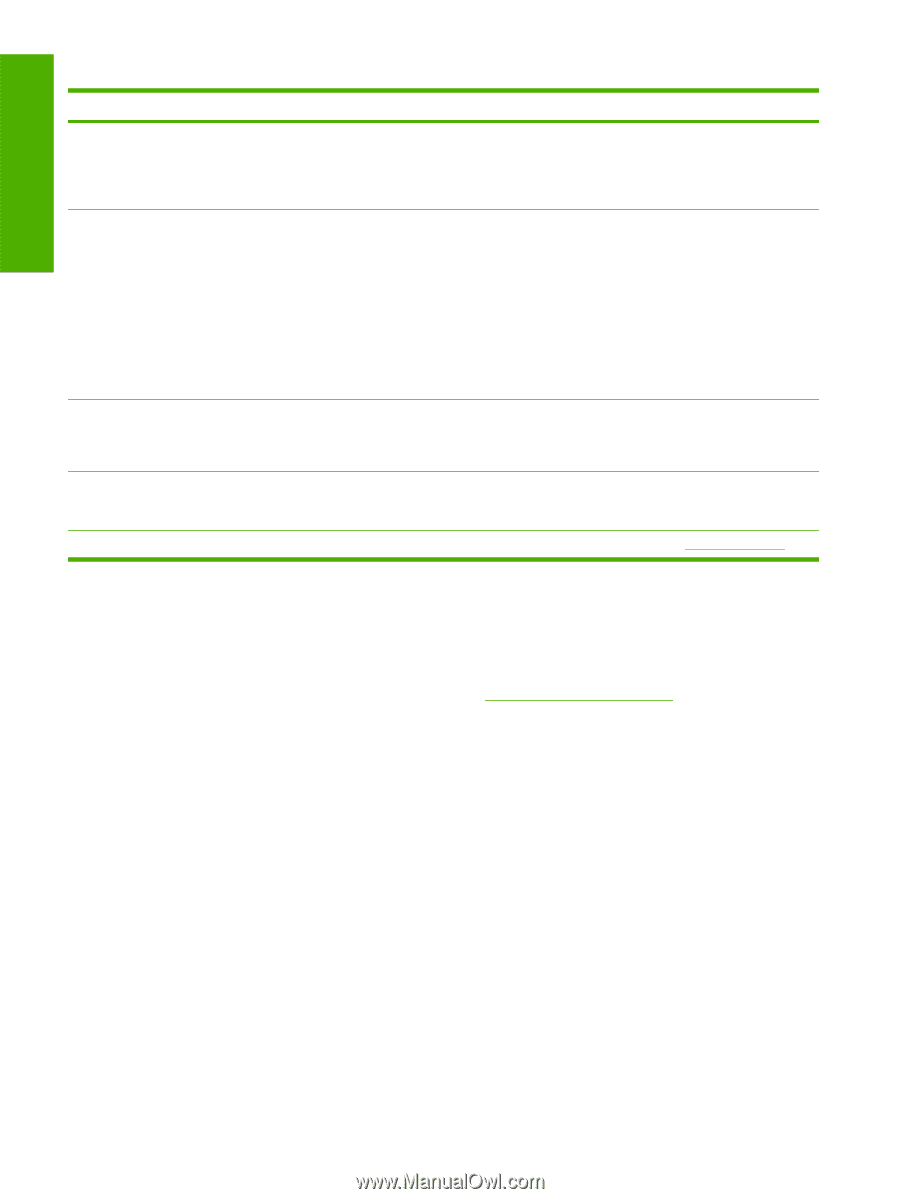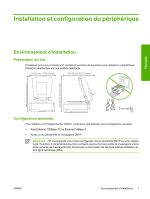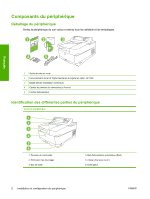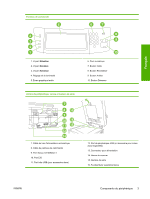HP 9250c HP 9250C Digital Sender - Getting Started Guide (multiple language) - Page 12
Customer support - problems
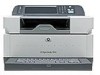 |
UPC - 882780801028
View all HP 9250c manuals
Add to My Manuals
Save this manual to your list of manuals |
Page 12 highlights
English Problem Action to take ● If the original was previously stapled or three-hole-punched, make sure the pages are not stuck together. ● Verify that the type of media that is being loaded meets the required specifications. See the HP 9250C Digital Sender User Guide for media specifications. An e-mail transmission did not arrive at the destination e-mail address. ● If the e-mail address was manually typed, resend the e-mail message. Re-enter the email address, and verify that the correct format has been used (no spaces, the required @ sign, the required period) in both the To: and From: text boxes. ● Resend the e-mail. Type the name in the correct format in the From: field so that the message is not rejected and so that you receive a message back if the e-mail transmission fails. ● Have the network administrator verify that SMTP Relay is enabled on the mail server in order to allow sending to e-mail addresses outside of your company. ● Have the network administrator verify that the SMTP server is functioning. A document that you sent to a folder did not arrive at the destination folder. ● Resend the document. ● Verify whether the file name might have been modified to resolve a duplicate-file-name error. The bottom of a page that you sent is cut off. ● If the document was sent from the glass, the document page might be too long. The maximum length for documents scanned from the glass is A4, or 210 x 297 mm (8.27 x 11.69 inches). The control panel is using the wrong language. ● Use the control-panel menu to set the correct language. See Language settings. Customer support See the HP 9250C Digital Sender User Guide on the CD-ROM. For HP Customer Care information, see the support flyer that came with the device, or go to www.hp.com/support/9250c. 10 Install and Setup the Device ENWW