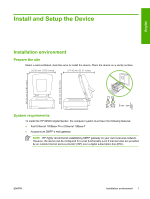HP 9250c HP 9250C Digital Sender - Getting Started Guide (multiple language) - Page 4
Device components - control panel
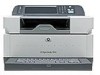 |
UPC - 882780801028
View all HP 9250c manuals
Add to My Manuals
Save this manual to your list of manuals |
Page 4 highlights
English Device components Unpack the device Remove all shipping bags, tape, and packing material. 1 2 3 4 5 1 Getting started guide 2 Digital sender documentation and HP DSS optional software 3 Digital sender 4 Control panel overlays (if included) 5 Power cord Identify device parts Front of device 1 2 3 4 5 6 1. Control panel 2. Jam release 3. Output bin 4. ADF input tray 5. Keyboard (pull to open) 6. On/off switch 2 Install and Setup the Device ENWW
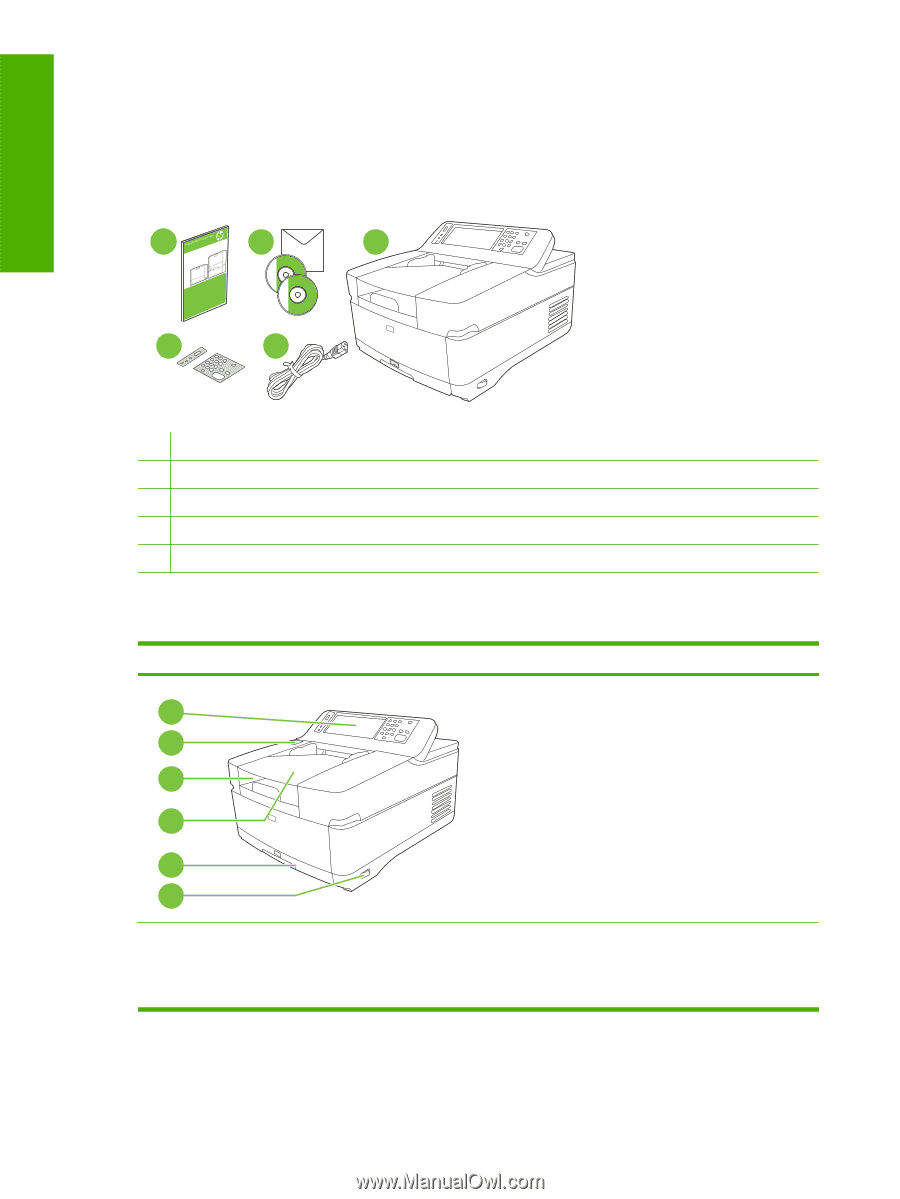
Device components
Unpack the device
Remove all shipping bags, tape, and packing material.
1
2
4
3
5
1
Getting started guide
2
Digital sender documentation and HP DSS optional software
3
Digital sender
4
Control panel overlays (if included)
5
Power cord
Identify device parts
Front of device
5
6
3
4
2
1
1. Control panel
2. Jam release
3. Output bin
4. ADF input tray
5. Keyboard (pull to open)
6. On/off switch
2
Install and Setup the Device
ENWW
English