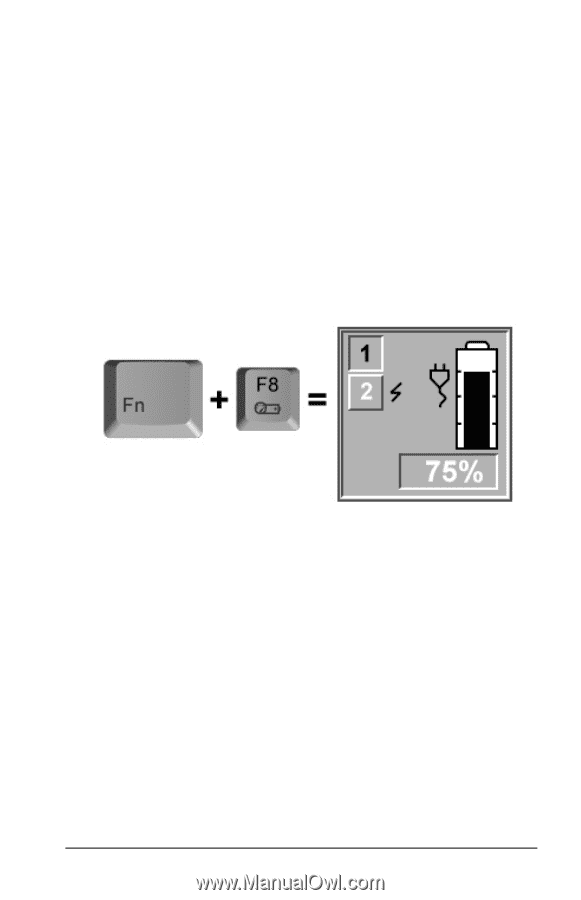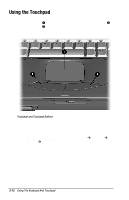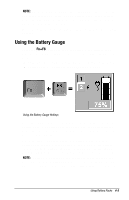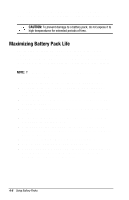HP Armada 1750 Armada 1700 Family of Personal Computers Reference Guide - Page 42
Using the Battery Gauge, previous battery pack.
 |
View all HP Armada 1750 manuals
Add to My Manuals
Save this manual to your list of manuals |
Page 42 highlights
NOTE: The battery charge light is the right light on the front of the computer. It turns on (solid) when a battery pack (in the battery bay or MultiBay) is charging. It turns off when fully charged. It blinks in a low-battery condition. When the battery charge light turns off, the battery packs are fully charged. Using the Battery Gauge Press the Fn+F8 hotkeys to show the status of the battery pack(s). Two numbered boxes indicate the status of each installed battery pack. s Battery pack 1-primary battery in the computer battery bay. s Battery pack 2-battery in the computer MultiBay. Using the Battery Gauge Hotkeys Press the right or down arrow key to view the status of the next battery pack. If a battery pack is not in a bay, the corresponding bay cannot be selected. Press the left or up arrow key to select the previous battery pack. The percentage of battery charge remaining for the selected battery pack is shown at the bottom of the popup. If the battery pack is charging, a lightning bolt symbol appears to the right of the box. If AC power is connected, the power connector is shown. NOTE: If you do not press any key for five to seven seconds, the battery gauge popup will display the average remaining capacity (percent of charge remaining) for all installed batteries combined. Using Battery Packs 4-3