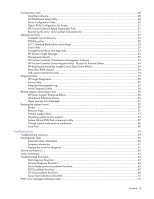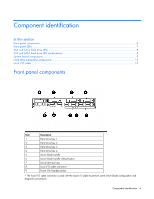Contents 4
Configuration tools
..................................................................................................................................
48
SmartStart software
........................................................................................................................
48
HP ROM-Based Setup Utility
............................................................................................................
48
Array Configuration Utility
..............................................................................................................
50
Option ROM Configuration for Arrays
.............................................................................................
51
HP ProLiant Essentials Rapid Deployment Pack
..................................................................................
51
Re-entering the server serial number and product ID
...........................................................................
51
Management tools
...................................................................................................................................
52
Automatic Server Recovery
.............................................................................................................
52
ROMPaq utility
..............................................................................................................................
52
iLO 2 Standard Blade Edition technology
.........................................................................................
52
Erase Utility
..................................................................................................................................
52
StorageWorks library and tape tools
................................................................................................
53
HP Systems Insight Manager
...........................................................................................................
53
Management Agents
......................................................................................................................
53
HP ProLiant Essentials Virtualization Management Software
................................................................
53
HP ProLiant Essentials Server Migration Pack - Physical to ProLiant Edition
.............................................
54
HP BladeSystem Essentials Insight Control Data Center Edition
............................................................
54
Redundant ROM support
................................................................................................................
54
USB support and functionality
.........................................................................................................
54
Diagnostic tools
......................................................................................................................................
55
HP Insight Diagnostics
....................................................................................................................
55
Survey Utility
.................................................................................................................................
55
Integrated Management Log
...........................................................................................................
56
Array Diagnostic Utility
..................................................................................................................
56
Remote support and analysis tools
.............................................................................................................
56
HP Instant Support Enterprise Edition
................................................................................................
56
Web-Based Enterprise Service
.........................................................................................................
56
Open Services Event Manager
........................................................................................................
57
Keeping the system current
.......................................................................................................................
57
Drivers
.........................................................................................................................................
57
Resource Paqs
...............................................................................................................................
57
ProLiant Support Packs
...................................................................................................................
57
Operating system version support
....................................................................................................
57
System Online ROM flash component utility
......................................................................................
57
Change control and proactive notification
........................................................................................
58
Care Pack
....................................................................................................................................
58
Troubleshooting
..........................................................................................................................
59
Troubleshooting resources
........................................................................................................................
59
Pre-diagnostic steps
.................................................................................................................................
59
Important safety information
............................................................................................................
60
Symptom information
.....................................................................................................................
61
Prepare the server for diagnosis
......................................................................................................
61
Service notifications
.................................................................................................................................
62
Loose connections
...................................................................................................................................
62
Troubleshooting flowcharts
.......................................................................................................................
62
Start diagnosis flowchart
................................................................................................................
63
General diagnosis flowchart
...........................................................................................................
64
Server blade power-on problems flowchart
.......................................................................................
65
POST problems flowchart
...............................................................................................................
67
OS boot problems flowchart
...........................................................................................................
68
Server fault indications flowchart
.....................................................................................................
70
POST error messages and beep codes
.......................................................................................................
72