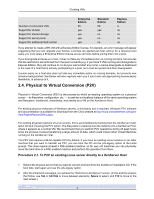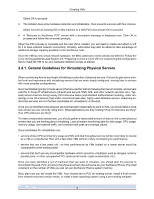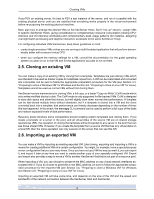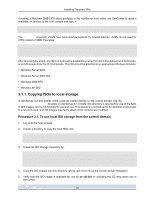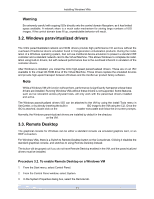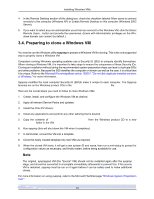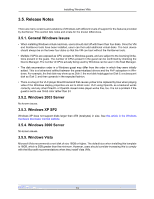HP BL680c XenServer Virtual Machine Installation 4.1.0 - Page 13
Creating VMs, The import process will probably take some time. When finished
 |
UPC - 884420396314
View all HP BL680c manuals
Add to My Manuals
Save this manual to your list of manuals |
Page 13 highlights
Creating VMs xe vm-import -h -u -pw \ filename= sr-uuid= You can also preserve the MAC address of the original VM by adding the optional preserve set to true: xe vm-import -h -u -pw \ filename= preserve=true 2. The import process will probably take some time. When finished, the command prompt returns the UUID of the newly-imported VM. 8

Creating VMs
8
xe vm-import -h <hostname> -u <root> -pw <password> \
filename=<pathname of export file> sr-uuid=<UUID of target SR>
You can also preserve the MAC address of the original VM by adding the optional
preserve
set to
true
:
xe vm-import -h <hostname> -u <root> -pw <password> \
filename=<pathname of export file> preserve=true
2.
The import process will probably take some time. When finished, the command prompt returns the
UUID of the newly-imported VM.