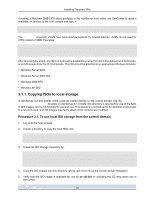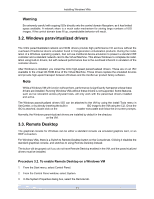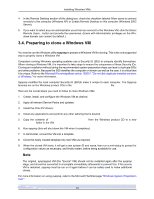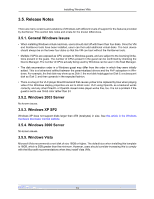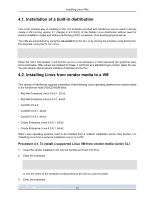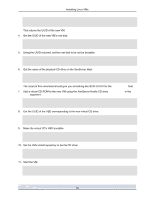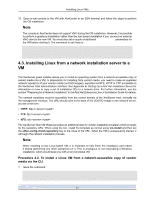HP BL680c XenServer Virtual Machine Installation 4.1.0 - Page 18
Release Notes, 3.5.1. General Windows Issues, 3.5.2. Windows 2003 Server, 3.5.3. Windows XP SP2
 |
UPC - 884420396314
View all HP BL680c manuals
Add to My Manuals
Save this manual to your list of manuals |
Page 18 highlights
Installing Windows VMs 3.5. Release Notes There are many versions and variations of Windows with different levels of support for the features provided by XenServer. This section lists notes and errata for the known differences. 3.5.1. General Windows Issues • When installing Windows virtual machines, users should start off with fewer than four disks. Once the VM and XenServer tools have been installed, users can then add additional virtual disks. The boot device should always be on the lower four disks so that the VM can boot without the XenServer tools. • Multiple VCPUs are exposed as CPU sockets to Windows guests, and are subject to the licensing limitations present in the guest. The number of CPUs present in the guest can be confirmed by checking the Device Manager. The number of CPUs actually being used by Windows can be seen in the Task Manager. • The disk enumeration order in a Windows guest may differ from the order in which they were initially added. This is a behavioral artifact between the paravirtualized drivers and the PnP subsystem in Windows. For example, the first disk may show up as Disk 1, the next disk hotplugged as Disk 0, a subsequent disk as Disk 2, and then upwards in the expected fashion. • There is a bug in the VLC player DirectX backend that causes yellow to be replaced by blue when playing video if the Windows display properties are set to 24-bit color. VLC using OpenGL as a backend works correctly, and any other DirectX- or OpenGL-based video player works fine, too. It is not a problem if the guest is set to use 16-bit color rather than 24. 3.5.2. Windows 2003 Server No known issues. 3.5.3. Windows XP SP2 Windows XP does not support disks larger than 2TB (terabytes) in size. See this article in the Windows Hardware Developer Central website. 3.5.4. Windows 2000 Server No known issues. 3.5.5. Windows Vista Microsoft Vista recommends a root disk of size 18GB or higher. The default size when installing this template is 16GB, which is 3GB greater than the minimum. However, users should consider increasing this to comply with the Microsoft recommendations when they install Vista VMs. 13