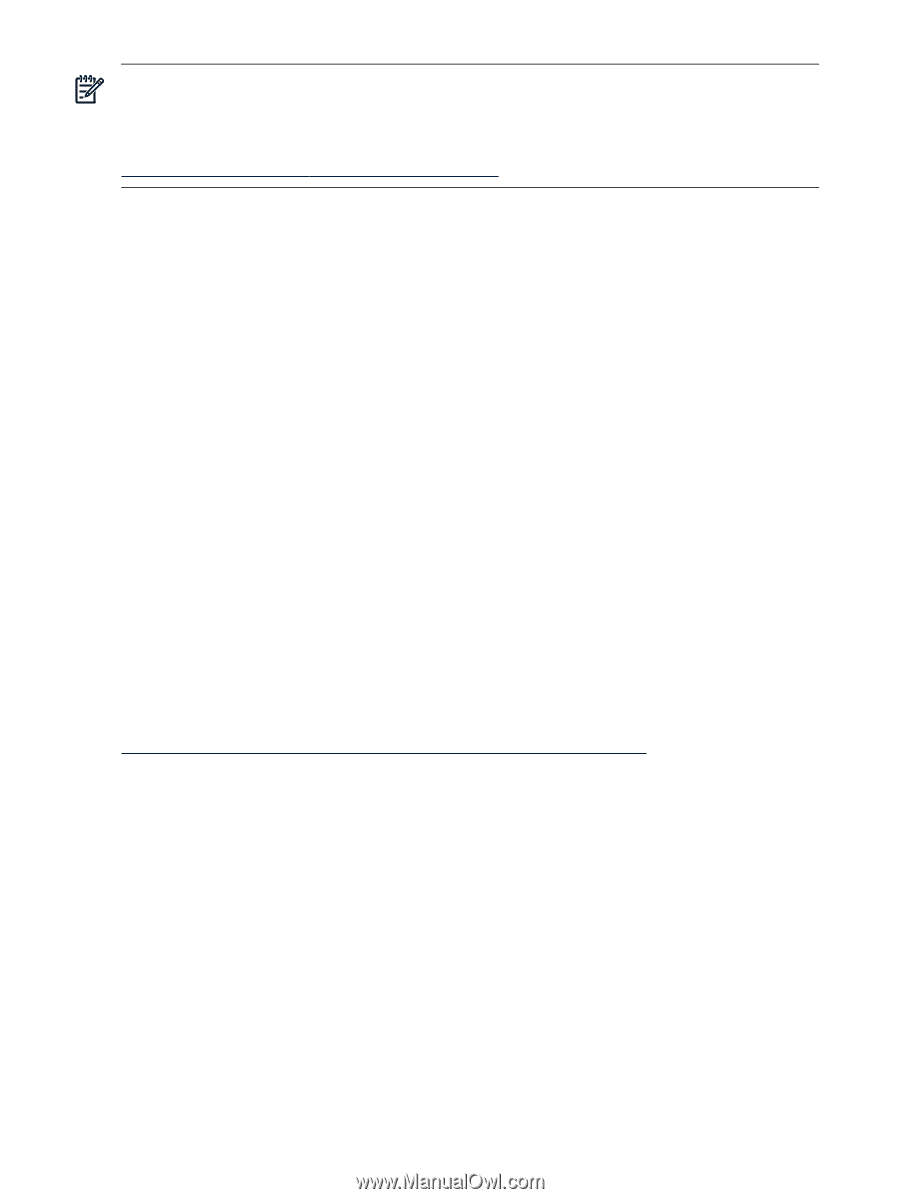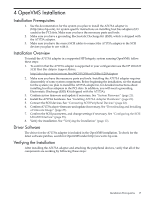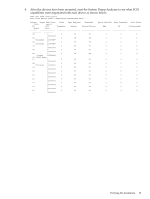HP BL860c U320 Installation Guide - Page 22
Connecting SCSI Peripheral Devices, Important Rules For Connecting SCSI Devices
 |
View all HP BL860c manuals
Add to My Manuals
Save this manual to your list of manuals |
Page 22 highlights
NOTE: The A7173A adapter can be installed in any PCI or PCI-X slot, but for best performance, HP recommends installing the adapter in a PCI-X, 133 MHz, 64 bit, 4x ("Twin Turbo" or "Dual Rope") slot. For more information on slot specifications, see the system documentation; or, for entry-class servers, see the I/O Slot Matrix - Entry Class Integrity Servers, at: http://docs.hp.com/en/hw.html#General%20Guides After installing the A7173A adapter, go to "Connecting SCSI Peripheral Devices". Connecting SCSI Peripheral Devices The A7173A adapter is capable of communicating with Low Voltage Differential (LVD) or Single Ended (SE) SCSI devices. LVD allows up to 12m cable lengths with multiple SCSI devices, or 25m point-to-point connections. Important Rules For Connecting SCSI Devices When you connect SCSI devices to an A7173A or AB290A Host Bus Adapter, the following rules apply: • All of the devices connected to each port must be of the same type; for example, you cannot mix hard disks and removable-media devices on the same port. • All of the removable-media devices (such as a tape drive, DVD, or CD-ROM) on a SCSI port must be of the same type and speed. For example, you can connect two or more 320 MB/S tape drives to a port, but you cannot mix tape drives of different speeds on the same port. • Each SCSI channel on the A7173A adapter has an internal HD (high density) SCSI connector and an external VHDCI (very high density cable interconnect) SCSI connector. Do not connect SCSI devices to both the internal and external SCSI connectors on the same channel. • If you connect devices with different data transfer rates to the same SCSI channel, the speed of that channel will be limited to the maximum transfer rate of the slowest device. For example, if you connect both LVD SCSI devices and SE SCSI devices to the same SCSI channel, the data transfer rate for that channel will be limited to 40 MB/s, which is the maximum rate for SE SCSI. To view a list of supported peripheral devices see the HP Ultra320 SCSI Host Bus Adapter Support Matrix: http://docs.hp.com/en/netcom.html#SCSI%20Host%20Bus%20Adapters Identifying Compatible SCSI Cables Make all SCSI bus connections to the A7173A adapter with shielded, 68-pin cables (multimode, LVD or SE). The connectors on the cables are keyed for proper mating. 22 Hardware Installation and OS-Independent Procedures