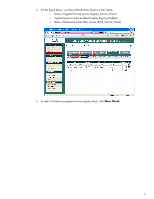HP BladeSystem bc2000 Cisco Network Access Control for HP Thin Clients and CCI - Page 11
HP_TC_Rule, Clean Access Agent, Role-Requirements, tab, then click
 |
View all HP BladeSystem bc2000 manuals
Add to My Manuals
Save this manual to your list of manuals |
Page 11 highlights
15. Select the HP_TC_Rule check box to associate the thin client rule to the TC Requirement entry. 16. Ensure that the Requirements entry is indeed listed. If multiple requirements exist, click on the appropriate arrow in the Move column to order the requirements, as seen in the following illustration. 17. Next, we choose what user roles we want to assign the thin client requirement to. Click the Clean Access Agent tab, then click Role-Requirements. 11

11
15.
Select the
HP_TC_Rule
check box to associate the thin client rule to the TC Requirement entry.
16.
Ensure that the Requirements entry is indeed listed. If multiple requirements exist, click on the
appropriate arrow in the Move column to order the requirements, as seen in the following
illustration.
17.
Next, we choose what user roles we want to assign the thin client requirement to. Click the
Clean Access Agent
tab, then click
Role-Requirements
.