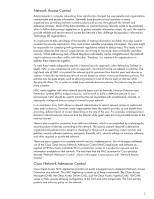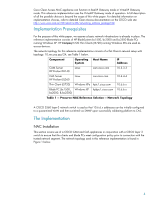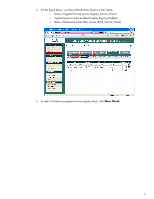HP BladeSystem bc2000 Cisco Network Access Control for HP Thin Clients and CCI - Page 7
Category, Registry Check, Registry Value, Save Check, Sygate Engine is Enabled.
 |
View all HP BladeSystem bc2000 manuals
Add to My Manuals
Save this manual to your list of manuals |
Page 7 highlights
6. Select Category and Type of check from the respective drop-down menus. In the following illustration, we've selected Registry Check and Registry Value in order to validate that the Sygate Engine is Enabled. NOTE: This is in addition to another setting we'll define later to ensure that the service is running. Our goal is to ensure that Sygate is both running and enabled in order to access the network. 7. For this reference implementation, ensure that the option for creating rules based on this check is not selected. Click Save Check. 7

7
6.
Select
Category
and
Type
of check from the respective drop-down menus. In the following
illustration, we’ve selected
Registry Check
and
Registry Value
in order to validate that the
Sygate Engine is Enabled.
NOTE: This is in addition to another setting we’ll define later to ensure that the service is
running. Our goal is to ensure that Sygate is both running and enabled in order to access the
network.
7.
For this reference implementation, ensure that the option for creating rules based on this check
is not selected. Click
Save Check
.