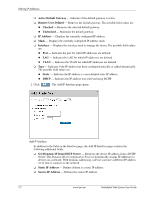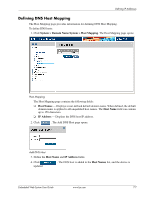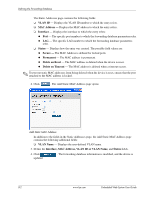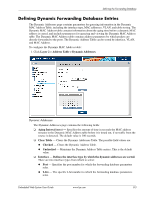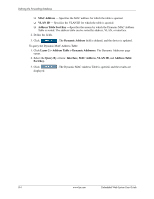HP BladeSystem bc2200 Embedded Web System User Guide for the HP BladeSystem PC - Page 107
Defining DNS Host Mapping
 |
View all HP BladeSystem bc2200 manuals
Add to My Manuals
Save this manual to your list of manuals |
Page 107 highlights
Defining IP Addresses Defining DNS Host Mapping The Host Mapping page provides information for defining DNS Host Mapping. To define DNS hosts: 1. Click System > Domain Name System > Host Mapping. The Host Mapping page opens: Host Mapping The Host Mapping page contains the following fields: ❏ Host Names - Displays a user-defined default domain name. When defined, the default domain name is applied to all unqualified host names. The Host Name field can contain up to 158 characters. ❏ IP Address - Displays the DNS host IP address. 2. Click . The Add DNS Host page opens: Add DNS Host 3. Define the Host Name and IP Address fields. 4. Click updated. . The DNS host is added to the Host Names list, and the device is Embedded Web System User Guide www.hp.com 7-7