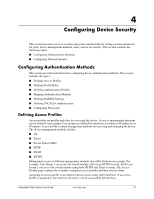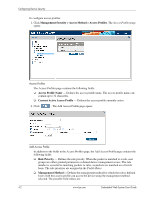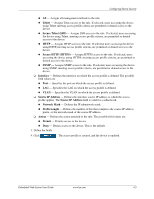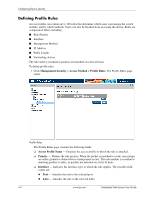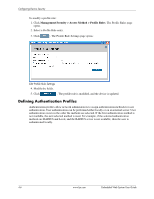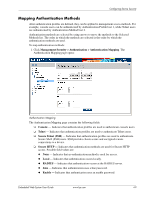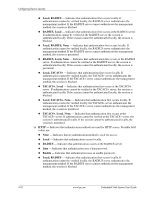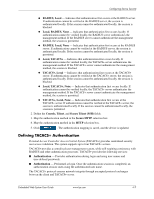HP BladeSystem bc2200 Embedded Web System User Guide for the HP BladeSystem PC - Page 32
Defining Authentication Profiles
 |
View all HP BladeSystem bc2200 manuals
Add to My Manuals
Save this manual to your list of manuals |
Page 32 highlights
Configuring Device Security To modify a profile rule: 1. Click Management Security > Access Method > Profile Rules. The Profile Rules page opens. 2. Select a Profile Rule entry. 3. Click . The Profile Rule Settings page opens: Edit Profile Rule Settings 4. Modify the fields. 5. Click . The profile rule is modified, and the device is updated. Defining Authentication Profiles Authentication profiles allow network administrators to assign authentication methods for user authentication. User authentication can be performed either locally or on an external server. User authentication occurs in the order the methods are selected. If the first authentication method is not available, the next selected method is used. For example, if the selected authentication methods are RADIUS and Local, and the RADIUS server is not available, then the user is authenticated locally. 4-6 www.hp.com Embedded Web System User Guide