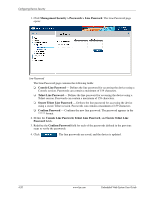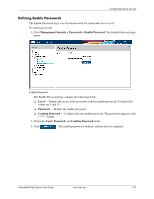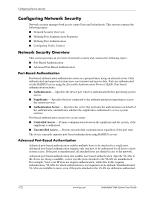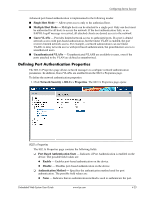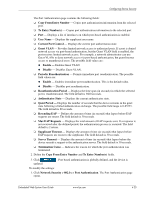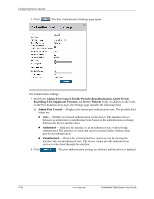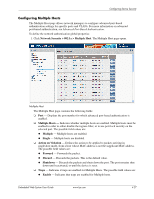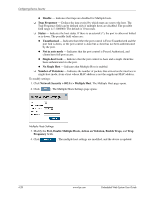HP BladeSystem bc2200 Embedded Web System User Guide for the HP BladeSystem PC - Page 49
Defining Port Authentication Properties
 |
View all HP BladeSystem bc2200 manuals
Add to My Manuals
Save this manual to your list of manuals |
Page 49 highlights
Configuring Device Security Advanced port-based authentication is implemented in the following modes: ■ Single Host Mode - Allows port access only to the authorized host. ■ Multiple Host Mode - Multiple hosts can be attached to a single port. Only one host must be authorized for all hosts to access the network. If the host authentication fails, or an EAPOL-logoff message is received, all attached clients are denied access to the network. ■ Guest VLANs - Provides limited network access to authorized ports. If a port is denied network access with port-based authorization, but the Guest VLAN is enabled, the port receives limited network access. For example, a network administrator can use Guest VLANs to deny network access with port-based authentication, but grant Internet access to unauthorized users. ■ Unauthenticated VLANs - Unauthenticated VLANS are available to users, even if the ports attached to the VLAN are defined as unauthorized. Defining Port Authentication Properties The 802.1x Properties page allows network managers to configure network authentication parameters. In addition, Guest VLANs are enabled from the 802.1x Properties page. To define the network authentication properties: 1. Click Network Security > 802.1x > Properties. The 802.1x Properties page opens: 802.1x Properties The 802.1x Properties page contains the following fields: ❏ Port Based Authentication State - Indicates if Port Authentication is enabled on the device. The possible field values are: ◆ Enable - Enables port-based authentication on the device. ◆ Disable - Disables port-based authentication on the device. ❏ Authentication Method - Specifies the authentication method used for port authentication. The possible field values are: ◆ None - Indicates that no authentication method is used to authenticate the port. Embedded Web System User Guide www.hp.com 4-23