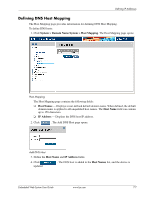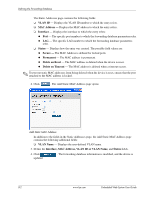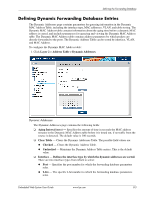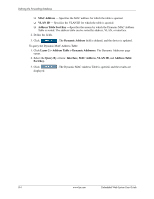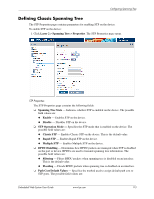HP BladeSystem bc2200 Embedded Web System User Guide for the HP BladeSystem PC - Page 110
VLAN ID, MAC Address, Interface, Status, Secure, Permanent, Delete on Reset, Delete on Timeout, VLAN
 |
View all HP BladeSystem bc2200 manuals
Add to My Manuals
Save this manual to your list of manuals |
Page 110 highlights
Defining the Forwarding Database The Static Addresses page contains the following fields: ❏ VLAN ID - Displays the VLAN ID number to which the entry refers. ❏ MAC Address - Displays the MAC address to which the entry refers. ❏ Interface - Displays the interface to which the entry refers: ◆ Port - The specific port number to which the forwarding database parameters refer. ◆ LAG - The specific LAG number to which the forwarding database parameters refer. ❏ Status - Displays how the entry was created. The possible field values are: ◆ Secure - The MAC Address is defined for locked ports. ◆ Permanent - The MAC address is permanent. ◆ Delete on Reset - The MAC address is deleted when the device is reset. ◆ Delete on Timeout - The MAC address is deleted when a timeout occurs. ✎ To prevent static MAC addresses from being deleted when the device is reset, ensure that the port attached to the MAC address is locked. 2. Click . The Add Static MAC Address page opens: Add Static MAC Address In addition to the fields in the Static Addresses page, the Add Static MAC Address page contains the following additional fields: ❏ VLAN Name - Displays the user-defined VLAN name. 3. Define the Interface, MAC Address, VLAN ID or VLAN Name, and Status fields. 4. Click updated. . The forwarding database information is modified, and the device is 8-2 www.hp.com Embedded Web System User Guide