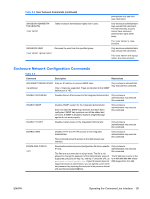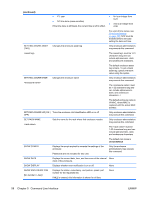HP BladeSystem bc2200 HP BladeSystem PC Blade Enclosure Integrated Administrat - Page 64
continued, Enables Secure Shell account to the Integrated Administrator.
 |
View all HP BladeSystem bc2200 manuals
Add to My Manuals
Save this manual to your list of manuals |
Page 64 highlights
(continued) ENABLE SECURESH Enables Secure Shell account to the Integrated Administrator. Only enclosure administrators may execute this command. ENABLE SNMP Enables SNMP support for the Integrated Administrator. Only enclosure administrators may execute this command. ENABLE TELNET Enables Telnet access to the Integrated Administrator. Only enclosure administrators may execute this command. ENABLE WEB Enables HTTP and HTTPS access to the Integrated Administrator. Only enclosure administrators may execute this command. REMOVE SNMP TRAPRECEIVER Removes an IP address from the list of systems to receive SNMP traps Only enclosure administrators may execute this command. The IP address must be in the form where ### ranges from 0 to 255. SET DNS {} Sets the primary and secondary DNS server addresses These servers are only used if the system is currently configured to use a static IP address. Only enclosure administrators may execute this command. The IP address must be in the form where ### ranges from 0 to 255. SET GATEWAY Sets the network default gateway This gateway is only used if the system is configured to use a static IP address. Only enclosure administrators may execute this command. The IP address must be in the form where ### ranges from 0 to 255. SET IPCONFIG [DHCP {DYNAMICDNS} | STATIC ] Sets up the Integrated Administrator IP configuration The gateway and DNS addresses are cleared. The optional DYNAMICDNS argument enables Dynamic DNS. Only enclosure administrators may execute this command. The IP address must be in the form where ### ranges from 0 to 255. SET SNMP COMMUNITY [READ | WRITE] Sets the community name for the read or write SNMP community The default names for the read and write community are public and blank, respectively. If a blank write community name is given, SNMP set commands are disabled until a nonempty community name is given. Only enclosure administrators may modify another user's contact information. The write must be 1-20 characters long, and the read must be 1-20 characters long. Both can include alphanumeric, dash, and underscore characters. The default read community name is public. The default write community name is blank. 56 Chapter 5 Command Line Interface ENWW