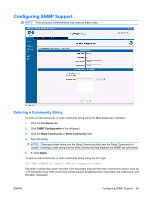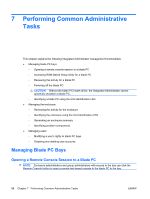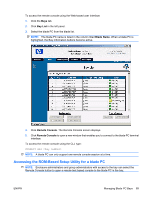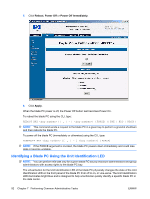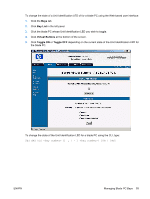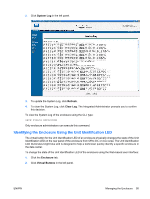HP BladeSystem bc2200 HP BladeSystem PC Blade Enclosure Integrated Administrat - Page 98
Bay List, Remote Console, Virtual Buttons, Power On, Reboot, Apply
 |
View all HP BladeSystem bc2200 manuals
Add to My Manuals
Save this manual to your list of manuals |
Page 98 highlights
To access the ROM-Based Setup Utility (RBSU) for a blade PC using the Web-based user interface: 1. Click the Bays tab. 2. Click Bay List in the left panel. 3. Select the bay from the bay list. 4. Click Remote Console at the bottom of the screen. 5. Click Remote Console from the Remote Console screen. 6. If the blade PC is running the Windows 2000 operating system: a. Return to the Web-based user interface and click Virtual Buttons in the left panel. CAUTION: Without the blade PC health driver, the Integrated Administrator cannot reboot a blade PC. b. If the blade PC is off, select Power On at the bottom of the screen; otherwise, select Reboot at the bottom of the screen. c. Click Apply and return to the remote console session. 7. When prompted, press F10 for ROM-Based Setup Utility: a. Press Esc. b. Press the 0 key. 8. To exit RBSU: a. Press Esc. b. When prompted, press F10, press the Esc key and the 0 key to confirm. 9. To close the remote console session: a. Press the Ctrl+Shift+_ keys. b. Press the D key. To access the RBSU for a blade PC using the command line interface: CAUTION: Without the blade PC health driver, the Integrated Administrator cannot reboot a blade PC. 1. If the blade PC is running the Windows 2000 operating system, reboot the blade PC by entering the following commands sequentially: REBOOT BAY Yes 2. Connect to the blade PC by observing its bay number and typing: CONNECT BAY 3. When prompted, press the F10 key for ROM-Based Setup Utility for Blade PCs: a. Press Esc. b. Press the 0 key. 90 Chapter 7 Performing Common Administrative Tasks ENWW