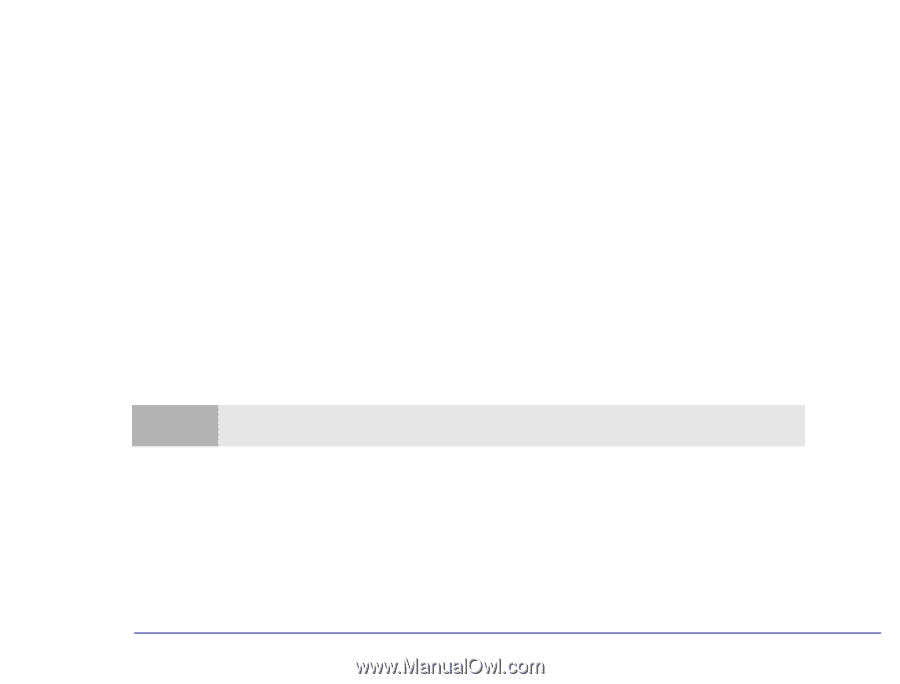HP Brio 81XX HP BRIO PC - Online Reference Guide, Not Orderable - Page 42
Upgrading Video Memory, How Much Video, Memory Does My, Computer Have?, Why Increase
 |
View all HP Brio 81XX manuals
Add to My Manuals
Save this manual to your list of manuals |
Page 42 highlights
Upgrading Video Memory 3 Upgrading and Adding Accessories Upgrading Hardware How Much Video Memory Does My Computer Have? The amount of video memory that your computer has depends on the particular model that you have. To find out how much video memory is installed, select the Display icon from the Control Panel and click the Settings tab, then select the Advanced Properties button. Why Increase the Amount of Video Memory? You should upgrade the amount of video memory if you want to increase your display resolution or the number of displayable colors. For example, with 1 MB, you can have up to 65K colors with a screen resolution of 800 x 600 (default setting). If you increase the resolution to 1024 x 768, you will only be able to have 256 colors available, which will result in a flickering and bad ergonomic display. In this case, 2 MB of video memory is necessary to keep the optimal colors and refresh rate. How Much Video If your computer has 2 MB of video memory on the system board, it cannot be increased (unless you use a separate video Memory Can I Add? card, such as an AGP video card). If your computer has an AGP video card supplied with 4 MB of video memory, you can upgrade it to 8 MB by installing a video memory module. Note If you install an AGP video card, the video memory on the system board (if any) will no longer be available. The 2 MB of system board video memory is not added to the total amount of available video memory. 42